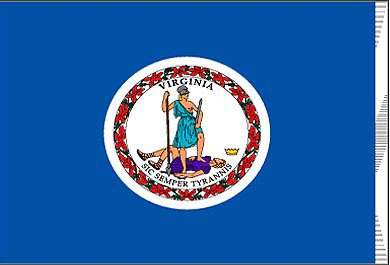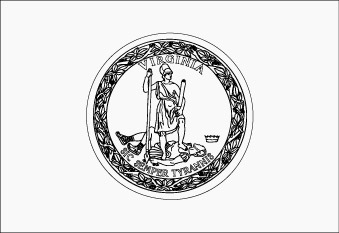About Flag of Virginia
It is gathered from the Virginia Flag history that the state seal emblazoned on the state flag of Virginia was adopted in the year 1776. Virginia features as the10th state to become a official member of the Union in 1788.
Another significant historical fact about the state is that it enjoys the privilege of being one of the 13 original colonies of the Union.
Description of Virginia Flag
The remarkable Virginia Flag comprises a deep blue background and the seal of the state is in the center. The seal is white in color and depicts a man and a woman, as well as the state’s name and the motto in Latin, “Sic Semper Tyrannis”, meaning “thus always to tyrants.” A white fringe of silk decks the edge, opposite to the flagstaff side.
Symbolism of Virginia Flag
The seal on the Virginia State Flag features a woman or to be more specific, the Roman goddess Virtue, who stands for the state of Virginia. She is depicted with a sword in her left hand, a spear in the right and donning the garb of an Amazon. Her left foot is on man lying on the ground. He has a scourge and a broken chain in his hands and his crown is thrown nearby on the ground. The man is Tyranny, a personification of Britain. Thus the entire scene portrays the victory of Virtue over Tyranny or in other words the defeat of the English at the hands of Virginia. Encircling the scene are green leaves and red Virginia creeper flowers.
The Virginia Flag has put in commendable effort in portraying the thought-provoking seal of the state. For flags of other states of the USA, check the Flags of the 50 States.