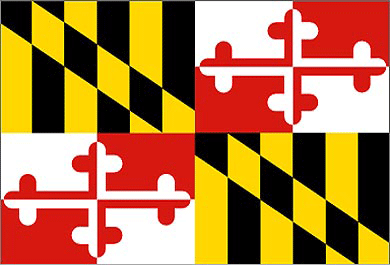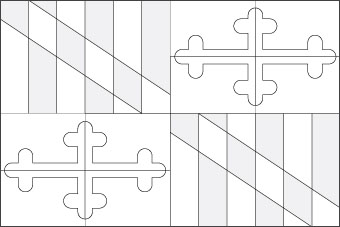Download Picture of Blank Maryland Flag For Kids to Color
About Maryland Flag
The bottom right and the top left sections of the Maryland Flag are identical. Similarly the other 2 quarters are same. The Maryland Flag depicts the arms of 2 families from Britain.
The quarters with the white and red arms belong to the Crossland family and the other gold and black arms stand for the Calverts. The symbolism of Maryland Flag can be traced in the names of the Calverts, who were said to be the founders of Maryland in 1634 as one of the British colonies. The red and white arms belonged to the maternal family of George Calvert (the 1st Lord Baltimore) or the Crosslands.
History of Maryland Flag
The Maryland flag was adopted officially by the state on 9th March, 1904. It was the 7th state to gain entry into the Union on 28 th April, 1788 and also one of the first 13 Colonies that merged to give shape to the United States union. Prior to the American War of Revolution, it used a gold and black flag. It was at the time of the American Civil War, that Maryland bore allegiance to the North Union, whereas others had sympathies for the southern Confederacy.
These people expressed their sympathies for the Confederacy by putting on a garb of white and red emblems. The soldiers of Maryland, who fought against the south, similarly dressed in their own emblems that marked their original state. When the war ended, all the colors of red, white, gold and black were connected with Maryland. The new Maryland flag with all the 4 colors, formed after the American Civil War, was flown for the first time in 1880.
For flags of other states of the USA, check the Flags of the 50 States.