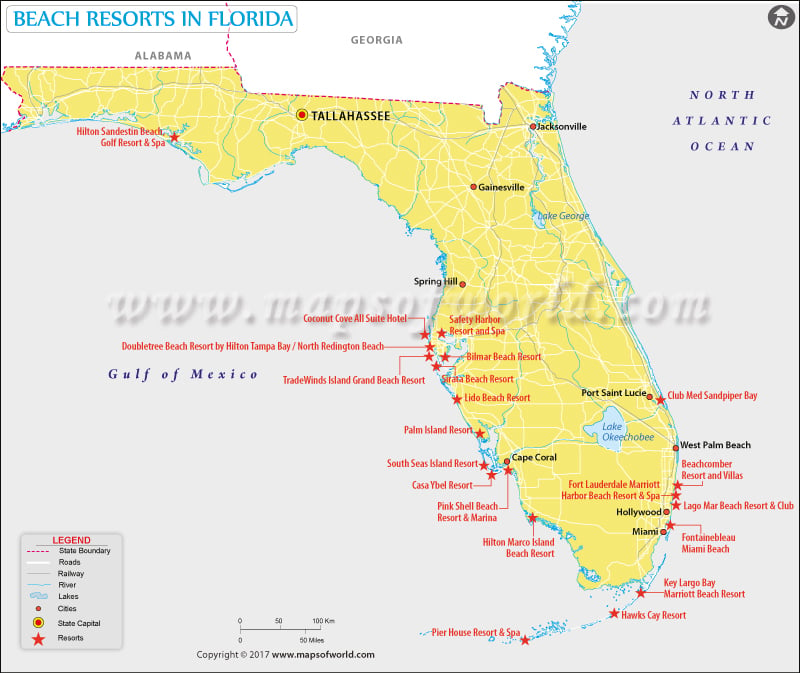Best Beach Resorts in Florida
Looking for an idyllic beach vacation in Florida? Beach resorts lined on Florida’s Atlantic Coast and Gulf Coast epitomize what an opulent and secluded stay should be. Offering spectacular direct oceanfront view, poolside cocktails, luxury spas, oceanfront cabanas, a range of casually elegant resorts in Florida appeal to both couples and to families, as there’s always something to keep the kids busy.
Gulf Coast Beach Resorts
- Hilton Marco Island Beach Resort
- Casa Ybel Resort
- Palm Island Resort
- Lido Beach Resort
- Coconut Cove All Suite Hotel
- South Seas Island Resort
Atlantic Coast Beach Resorts
- Club Med Sandpiper Bay
- West Palm Beach
- Lago Mar Beach Resort & Club
- Fontainebleu Miami Beach
- Beachcomber Resort & Villas
Acqualina Resort & Spa on the Beach, Pink Shell Beach Resort & Spa, The Breakers Palm Beach, and Jupiter Beach Resort are among the premier choices of Florida hotels and resorts.
 Wall Maps
Wall Maps