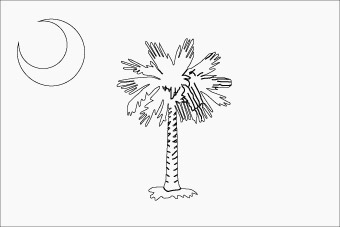This Colonel was requested by Revolutionary Council of Safety to plan and give shape to a new flag for the South Carolina regiments in 1775 at the time of the American Revolution.
The state was the 8th to gain admission to the Union in 1788 and also one of the 13 original colonies. To add more meaning to the South Carolina Flag, certain modifications were made to the original design, which have come down to the people through the ages.
Description of South Carolina Flag
The South Carolina Flag is made of a blue field, in the center of which, there is a palmetto tree and a white crescent moon in the upper left corner of the flag.
Symbolism of South Carolina Flag
The blue shade is used on the South Carolina Flag as it perfectly tallied with the soldiers’ uniforms belonging to South Carolina in the 1770s. The crescent moon is an imitation of the silver colored badges, which were found on the caps of those soldiers. The palmetto tree is symbolic of victory and also stands for the successful manner in which, Colonel Moultrie defended a fort that was made of palmetto wood. This incident took place in 1776 on Sullivan’s Island, while attacking the British fleet. The tree is also suggestive of the state’s nickname, which is the “Palmetto State”.
The South Carolina flag is simple yet full of deep meaning that makes it one of the remarkable state flags of the US.
For flags of other states of the USA, check the Flags of the 50 States.