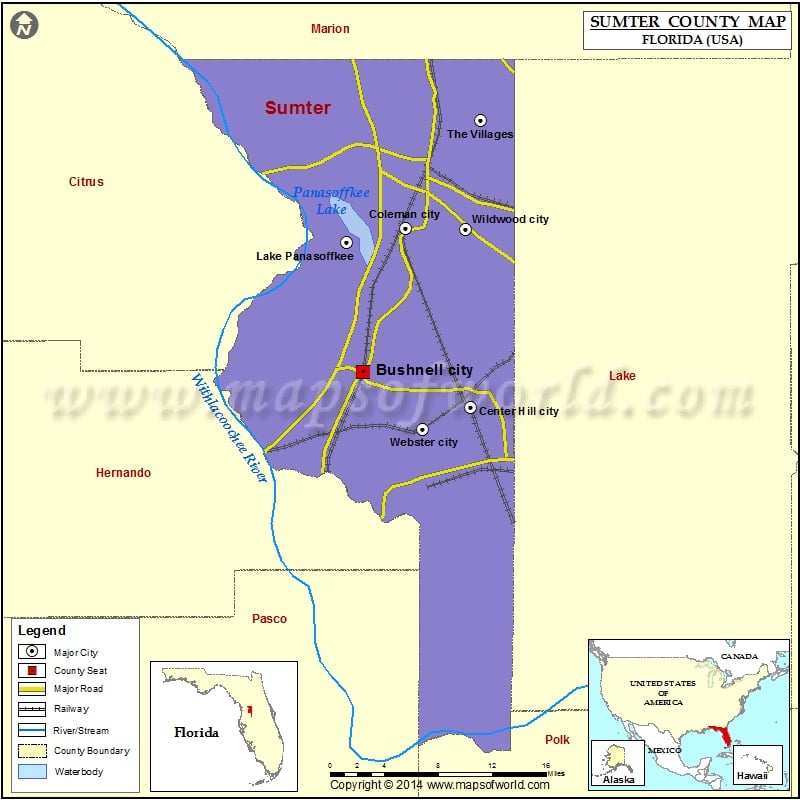5.3K
Check this Florida County Map to locate all the state’s counties in Florida Map.
Airports in Sumter County
| Airport Name |
|---|
| Cheryl-Lane Landings Airport |
| Connell’s Wahoo Airport |
| Flying W Airranch Airport |
| Freeflight International Airport |
| Grass Patch Airport |
| Ko-Kee Airport |
| Montgomery’s Flying M Ranch Airport |
| S & S Avion Ranch Airport |
More Maps of Sumter County
Cities in Sumter County
| City | Population | Latitude | Longitude |
|---|---|---|---|
| Bushnell city | 2418 | 28.665159 | -82.115391 |
| Center Hill City | 988 | 28.63202 | -82.00025 |
| Coleman city | 703 | 28.801222 | -82.069704 |
| Lake Panasoffkee | 3551 | 28.787753 | -82.132267 |
| The Villages | 51442 | 28.902922 | -81.988673 |
| Webster City | 785 | 28.611496 | -82.051042 |
| Wildwood city | 6709 | 28.79946 | -82.004935 |
Golf Courses in Sumter County
| Name of Golf Course | Latitude | Longitude |
|---|---|---|
| Cane Gardens Golf Course-Lady Lake | 28.883706 | -81.995512 |
| Continental Country Club-Wildwood | 28.822585 | -81.987086 |
| Glenview Championship Country Club-The Villages | 28.949373 | -82.006493 |
| Hacienda Hills Golf & Country Club-The Villages | 28.944251 | -81.963699 |
| Havana Country Club-Lady Lake | 28.895304 | -81.967345 |
| Mallory Hills Golf Course-Lady Lake | 28.896847 | -81.972801 |
| Miona Lake Golf Club-Wildwood | 28.896945 | -82.014989 |
| Palmer Legends Country Club-The Villages | 28.910224 | -81.993607 |
| Shady Brook Golf & RV-Sumterville | 28.758054 | -82.061373 |
| The Villages Executive Golf Trail-Lady Lake | 28.934795 | -81.967252 |
| Tierra Del Sol Golf & Country Club-The Villages | 28.934955 | -81.970252 |
 Wall Maps
Wall Maps