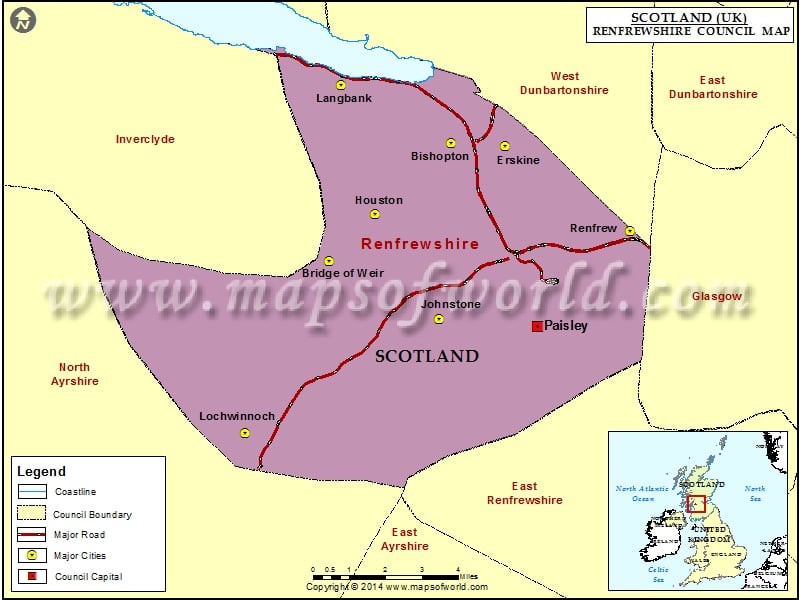Situated in the west central Lowlands of Scotland, Renfrewshire, is one of the 32 council areas in Scotland.
Along with East Renfrewshire and Inverclyde, the Renfrewshire council is included within the boundaries of the historic county of Renfrewshire. It is flanked by North Ayrshire, Glasgow, Inverclyde, East Renfrewshire, and West Dunbartonshire.
Renfrewshire has a total area of 101 square miles, which makes it one of the smallest unitary authorities in Scotland. However, it is Scotland’s most populous area. It is the fifth biggest unitary authority and when the city authorities are included it ranks as the ninth largest.
The Renfrewshire council is based in Paisley, at Renfrewshire House. Allen Russel is the chief executive of the Renfrewshire Council. Renfrewshire has around 43 councilors elected across 12 multi-member wards.
The second busiest airport in Scotland, the Glasgow International Airport is located in Renfrewshire. This proximity to the airport makes Renfrewshire one of the most congested and busiest areas in Scotland. Some of the towns and villages of Renfrewshire are; Brookfield, Paisley, Renfrew, Houston, Linwood, Elderslie, Howwood, Ralston, Langbank, etc.
Cities in Renfrewshire Council |
|||
| Council | City | Latitude | Longitude |
|---|---|---|---|
| Renfrewshire | Lochwinnoch | 55.78 | -4.63 |
| Renfrewshire | Johnstone | 55.83 | -4.5 |
| Renfrewshire | Bridge of Weir | 55.85 | -4.58 |
| Renfrewshire | Renfrew | 55.87 | -4.37 |
| Renfrewshire | Houston | 55.87 | -4.55 |
| Renfrewshire | Bishopton | 55.9 | -4.5 |
| Renfrewshire | Erskine | 55.900156 | -4.46213 |
| Renfrewshire | Langbank | 55.92 | -4.58 |