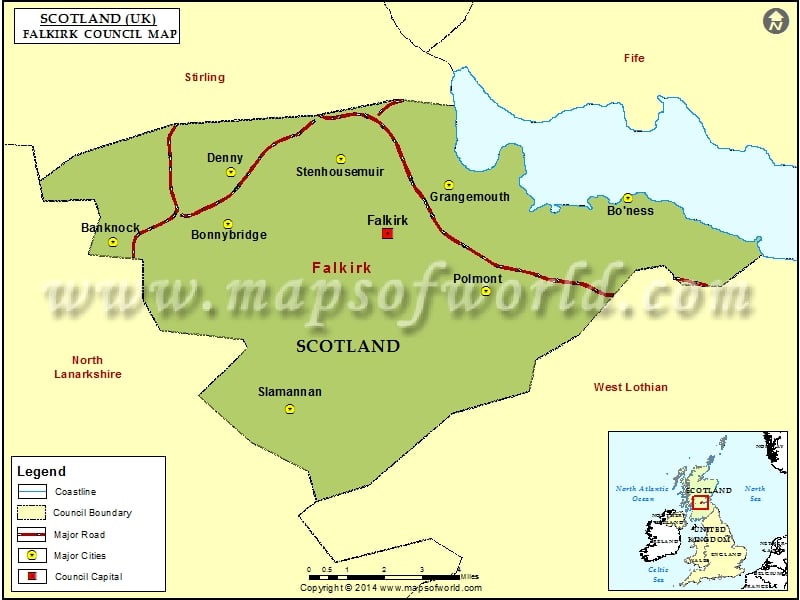1st April 1996 saw the formation of Falkirk, one of the 32 unitary authority council areas of Scotland. This council area was formed under the Local Government etc. (Scotland) Act of 1994 from the boundaries of Falkirk District Council. The Falkirk Council Area shares its borders with Stirling, North Lanarkshire, West Lothian, Fife, and Clackmannanshire.
A majority of the areas under Falkirk Council were formerly a part of the Stirlingshire County with Blackness and Bo’ness belonging to the former West Lothian County. The Falkirk Council headquarters is located on West Bridge Street at the hub of the town. From the year 2003-2007, the Falkirk Council Area was controlled by the SNP/Independent coalition but after the election of 2007, a Labour/Conservative/Independent Coalition started governing the Council Area.
The current leader of the Council is Councilor Kenneth Lawrie. The main motive of the Council lies in improving the lives of its people by bringing in improvement in all its sectors and services. There has been a drastic transformation in and around the Falkirk Council area, especially over the last few decades. The area is developing at a fast pace and is on the threshold of becoming a place of many opportunities.
Cities in Falkirk Council |
|||
| Council | City | Latitude | Longitude |
|---|---|---|---|
| Falkirk | Slamannan | 55.93 | -3.83 |
| Falkirk | Polmont | 55.98 | -3.7 |
| Falkirk | Banknock | 55.990235 | -3.957925 |
| Falkirk | Bonnybridge | 56 | -3.88 |
| Falkirk | Grangemouth | 56.02 | -3.73 |
| Falkirk | Bo’ness | 56.02 | -3.62 |
| Falkirk | Denny | 56.02 | -3.88 |
| Falkirk | Stenhousemuir | 56.027519 | -3.804631 |