National debt is a pressing issue for many countries around the world, with some countries carrying particularly high levels of debt. The table below provides an overview of the countries with the most debt, ranked by their debt-to-GDP ratio. The debt-to-GDP ratio is an important indicator of a country’s ability to repay its debt, as it measures the country’s debt relative to its economic output.
Countries with the Most Debt in the World |
|||
| Country | National Debt (in USD) | Debt-to-GDP Ratio (2021) | Possible Reason |
| Japan | 11.8 trillion | 236% | High government spending and aging population |
| Greece | 396 billion | 177% | Economic crisis and high public spending |
| United States | 28.4 trillion | 108% | Government spending and COVID-19 pandemic |
| Italy | 2.7 trillion | 155% | High government debt and slow economic growth |
| Portugal | 307 billion | 131% | Economic recession and austerity measures |
| Belgium | 542 billion | 114% | High public spending and slow economic growth |
| Spain | 1.3 trillion | 120% | Financial crisis and high unemployment |
| France | 2.7 trillion | 118% | High public spending and slow economic growth |
| Canada | 1.2 trillion | 108% | Economic recession and government spending |
| United Kingdom | 2.8 trillion | 98% | Government spending and Brexit uncertainty |
Related Links
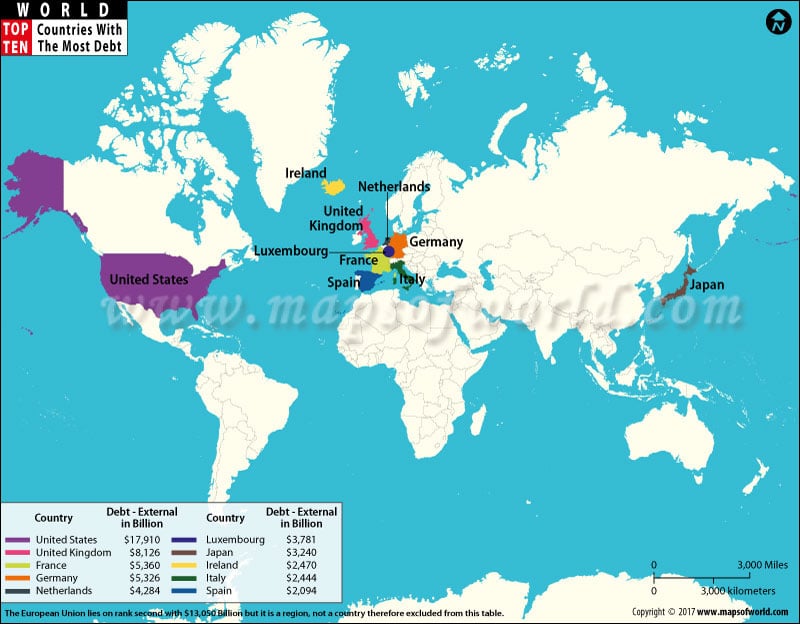
 Top 10 Tangerine Producing Countries
Top 10 Tangerine Producing Countries