Based on recent estimates, as of 2021, the top ten beef producing countries in no particular order are:
- United States
- Brazil
- European Union
- China
- India
- Argentina
- Australia
- Mexico
- Russia
- Canada
It’s worth noting that beef production levels can vary from year to year due to factors such as weather conditions, disease outbreaks, and market demand.
World Beef Production, 2016 |
|---|
| Rank | Country | Production in 1,000 Metric Tons |
|---|---|---|
| 1 | United State | 11,389 |
| 2 | Brazil | 9,284 |
| 3 | European Union | 7,850 |
| 4 | China | 6,900 |
| 5 | India | 4,250 |
| 6 | Argentina | 2,600 |
| 7 | Australia | 2,075 |
| 8 | Mexico | 1,880 |
| 9 | Pakistan | 1,750 |
| 10 | Turkey | 1,587 |
| World | 60,486 |
Source : https://apps.fas.usda.gov/psdonline/circulars/livestock_poultry.pdf
Top 10 Agriculture Map |
|---|
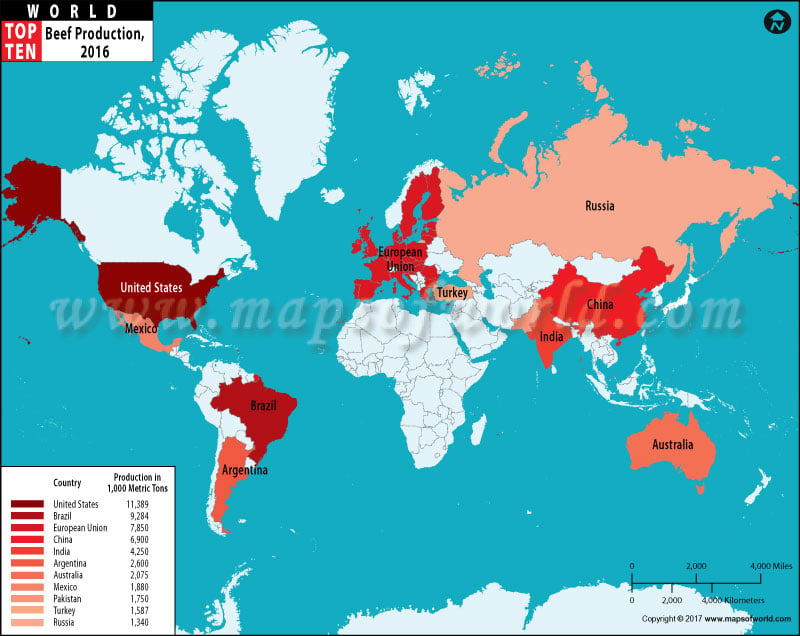
 Worst Natural Disasters
Worst Natural Disasters