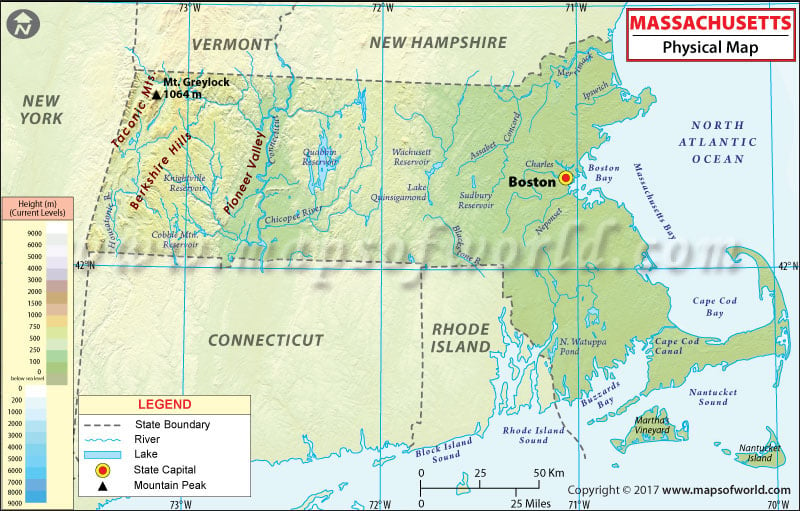- Massachusetts Counties - Massachusetts County Map, Map of Massachusetts Counties
- Major Cities of Massachusetts - Worcester, Boston City, Cambridge City
- Neighbouring States - New Hampshire, Vermont, Rhode Island, Connecticut, New York
- Regional Maps - Map of USA
- Other Massachusetts Maps - Massachusetts Map, Where is Massachusetts, Massachusetts Airports Map, Massachusetts Lat Long Map, Massachusetts Zip Code Map, Massachusetts Area Code Map, Massachusetts National Parks Map
Massachusetts Physical Map
Massachusetts is popularly known as “The Bay State” as it borders several large bays. These bodies of water distinctly shape its coastal geography. The Atlantic Ocean coastline of Massachusetts is jagged and is a mixture of bays, inlets, beaches, uniquely-shaped islands. The shifting mass of dunes at Cape Cod National Seashore are battered relentlessly by the Atlantic Ocean. Massachusetts Bay and Cape Cod Bay lie to the east while Buzzards Bay is located to the south.
Eastern Massachusetts is mostly flat, and made up of low-altitude hills, lakes, and rivers. Central Massachusetts is characterized by rolling, rocky hills, while Western Massachusetts encompasses both the fertile Connecticut River Valley and the Berkshire Mountains, a sub-range of the Appalachians. Covered in a canopy of taiga forest, Mount Greylock in The Berkshires, at 3,489 feet (1,063 meters), is the highest point in Massachusetts.
Southeastern Massachusetts includes Cape Cod and Islands, Nantucket Sound, and Cape Cod Bay. More than 1,000 lakes and ponds are present in the state, with the largest being the Quabbin Reservoir. Up to 4,000 miles of rivers flow within the state. Major rivers in Massachusetts include the Connecticut, the Merrimack, and the Housatonic River.
MOW.DT.12.23.16
 Wall Maps
Wall Maps