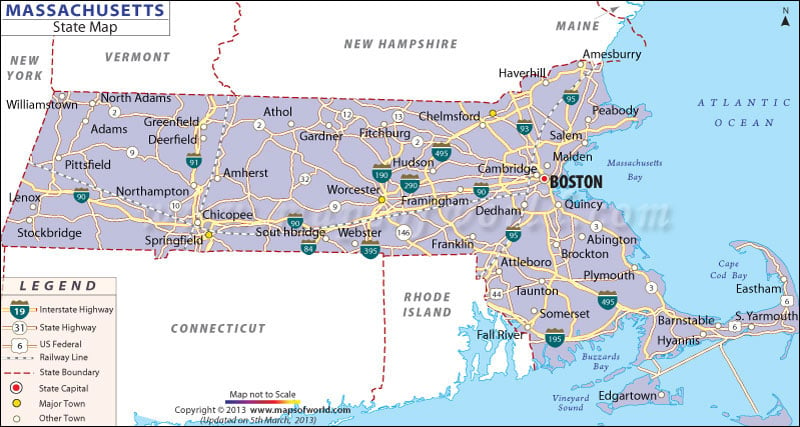The state of Massachusetts has 14 counties. Middlesex County is the most populous while Worcester County is the largest county by area. Norfolk County is the birthplace of four US presidents. Founded in 1620, the city of Plymouth was the site of the first European colony in New England.
Boston, the capital and largest city, is famous for venerable neighborhoods, rich colonial history, Irish heritage, successful sports teams, and much more. The Massachusetts Institute of Technology and Harvard University (oldest institution of higher learning in the US) in Cambridge are among the best academic institutions in the world.
Tourist Attractions in Massachusetts
- Freedom Trail
- Cape Cod National Seashore
- Boston Harbor Islands National Recreation Area
- Walden Pond
- Boston Common
- The Berkshires
- New England Aquarium
- Martha’s Vineyard
- Stellwagen Bank National Marine Sanctuary
Getting In and Around
Logan International Airport (BOS) in Boston is the major airport in Massachusetts.
Amtrak operates Northeast Regional, Lake Shore Limited, Acela Express, and Downeaster through the state.
Interstate highways (I-90, I-95, and I-91) along with U.S. highways form a dense road network.
 Wall Maps
Wall Maps