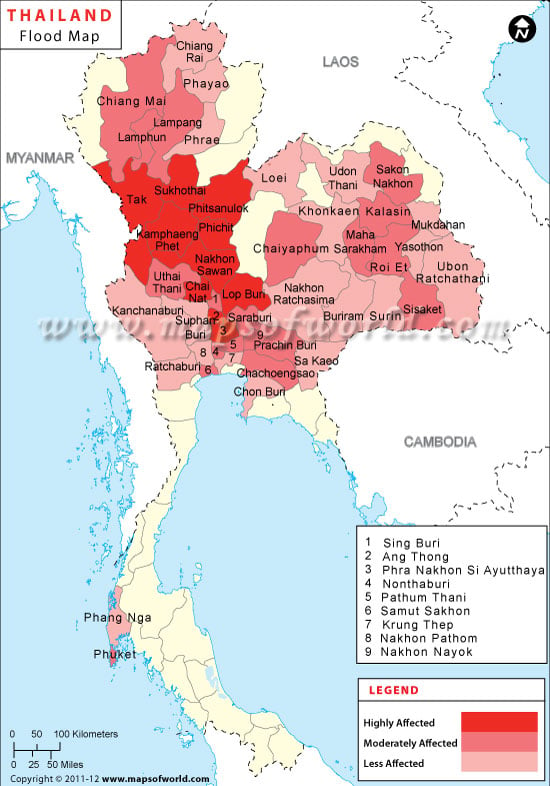It is estimated that 55 of the total of 76 provinces of the country were affected by the floods. The floods caused massive damage to the to the industrial estates, and the government planned to spend about USD 30 billion in restoration efforts. The map of Thai floods 2011 shows the various areas affected by the flood.
It was feared that the capital Bangkok would see heavy damage, but the inner regions escaped the widespread destruction, thanks to the sandbag barriers and dikes. Considering that Bangkok contributes almost 41% to the national GDP, it became even more important to save the inner parts of the city. The government ordered a five-day holiday amidst thousands of people fleeing the city.