The match schedule for the 2006 FIFA World Cup Germany has been finalised and is given below.
The 18th FIFA World Cup finals will take place between 9 June and 9 July 2006 in 12 German cities. The tournament will kick off with the opening game in München (Munich), while the new world champions will be crowned after the final in Berlin. The semi-finals will be played in Dortmund and München, with the third place play-off contested in Stuttgart.
According to the official match schedule for the 2006 FIFA World Cup, eight stadiums will each stage five matches, with the four largest venues (Berlin, Dortmund, München, Stuttgart) all hosting a sixth. The decision was taken by the Organising Committee for the FIFA World Cup at a meeting on 3 December 2003 in Frankfurt, concurring with the recommendations of the Organising Committee Germany.
Each host venue will stage four group games featuring eight different teams. No team will play in the same stadium twice in the group stage. Furthermore, each venue will welcome two ‘seeded teams’ in the group stage, ie the highest ranked teams in the current FIFA World Ranking at the time. The final draw to determine the groups in the tournament will take place in Leipzig on 09th December 2005.
Organising Committee President Franz Beckenbauer told the press that we had arrived at a division which all 12 host cities would be happy with. “The games will be evenly distributed across the entire country. The FIFA World Cup will be going to almost every region,” he said.
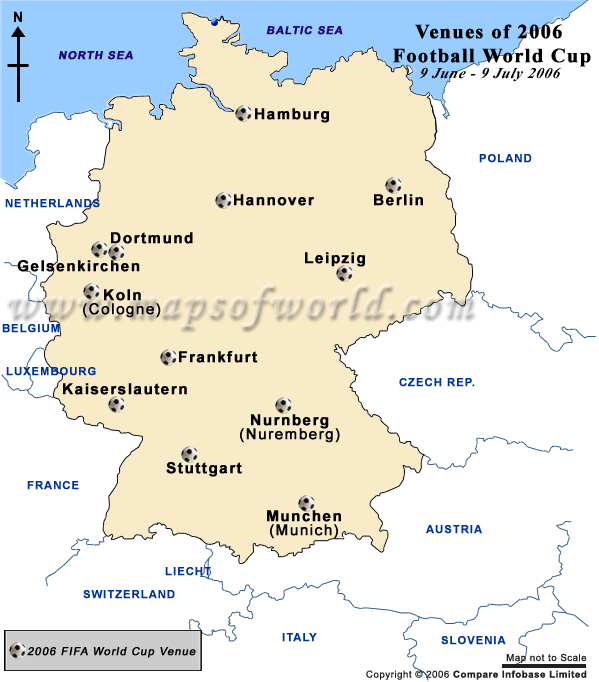
 Who will reach 2014 football world cup quarter finals
Who will reach 2014 football world cup quarter finals