The Confederation of North, Central America and Caribbean Association Football(CONCACAF), the South American Football Confederation(CONMEBOL) and the Copa America Centenario Local Organizing Committee(LOC) have chosen 10 US metropolitan areas that would be hosting matches during the historic Copa America Centenario, scheduled to take place from 3 June to 26 June, 2016, in the United States of America. Just like the case of FIFA World Cup, each of the chosen venues would be hosting matches on several days, throughout the tournament. A majority of venues would be hosting at least three games. As a premier soccer tournament, Copa America Centenario would be staged outside of South America for the very first time.
COPA America 2016 Venues |
||
|---|---|---|
| Location | Stadium | Capacity |
| Seattle, Washington | CenturyLink Field | 67000 |
| Chicago, Illinois | Soldier Field | 63500 |
| Foxborough, Massachusetts | Gillette Stadium | 68756 |
| East Rutherford, New Jersey | MetLife Stadium | 82566 |
| Santa Clara, California | Levi’s Stadium | 68500 |
| Pasadena, California | Rose Bowl | 92542 |
| Glendale, Arizona | University of Phoenix Stadium | 63400 |
| Houston, Texas | NRG Stadium | |
| Orlando, Florida | Camping World Stadium | 60219 |
| Philadelphia, Pennsylvania | Lincoln Financial Field | 69176 |
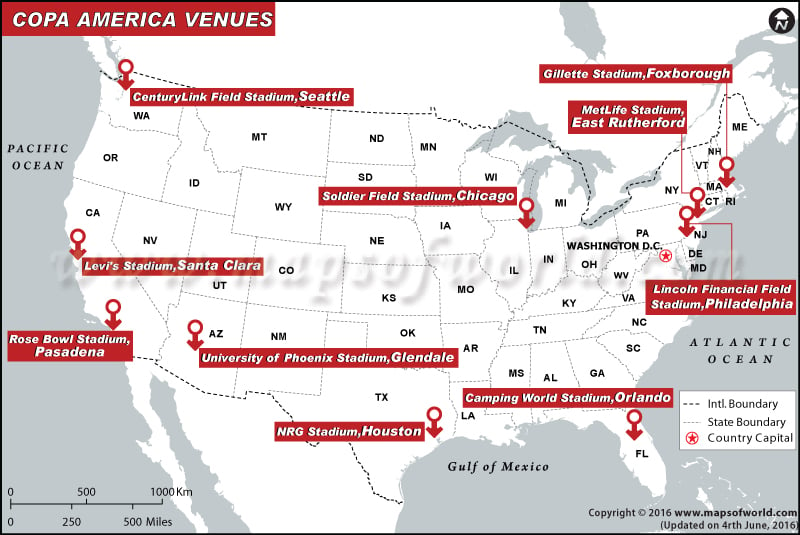
 Copa America Results 2016
Copa America Results 2016