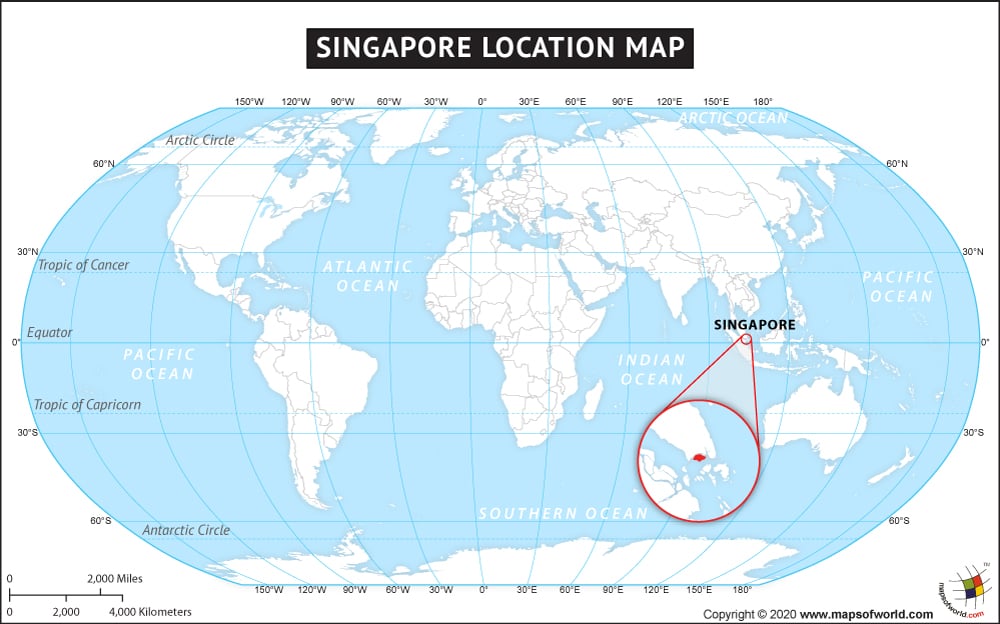- Neighboring Countries - Malaysia, Cambodia, Vietnam, Indonesia
- Continent And Regions - Asia Map
- Other Singapore Maps - Singapore map, Singapore Blank Map, Singapore Rail Map, Singapore River Map, Singapore Cities Map, Singapore Political Map, Singapore Physical Map, Singapore Flag
Location Map of Singapore
Singapore is located on the southern tip of the Malay Peninsula in Southeast Asia, between the Indian Ocean and the South China Sea. Singapore is situated between parts of Malaysia and Indonesia, and features a hot, wet climate and tropical rainforests. Singapore’s location has helped the city-state grow to become the largest port in the region, and one of the busiest in the world.
In addition to the main island, known as Singapore Island or Pulau Ujong, there are more than sixty islets that form the nation. All the islands combined account for a land area of about 704 square kilometers (272 square miles). Singapore, which has a population of over 5 million, had been a British colony before seceding from Malaysia as an independent state in 1965.
Singapore’s economy is primarily based on trade and the hospitality industry. Tourists flock to the hotels, shopping centers, and beaches of Singapore for recreation and relaxation.
The country of Singapore is in the Asia continent and the latitude and longitude for the country are 1.3667° N, 103.7500° E.
The neighboring countries of Singapore are:
Maritime Boundaries
- Indonesia
- Malaysia
Facts About Singapore |
|---|
| Country Name | Singapore |
|---|---|
| Continent | Asia |
| Capital | Singapore |
| Area | 718.3 km2 ( 277 sq mi) |
| Population | 5,469,700 (2014 Est.) |
| Lat Long | 1° 18′ 0″ N, 103° 48′ 0″ E (1.3, 103.8) |
| Official Language | English Malay Mandarin Tamil |
| Calling Code | +65 |
| Time Zone | SST (UTC+8) |
| Airport | Eight Airport ( Singapore Changi Airport) |
| Neighbour countries | Burma, Laos, Cambodia and Malaysia, Thailand, Indonesia |
| Internet TLD | .sg |
| Currency | Singapore dollar (SGD) |