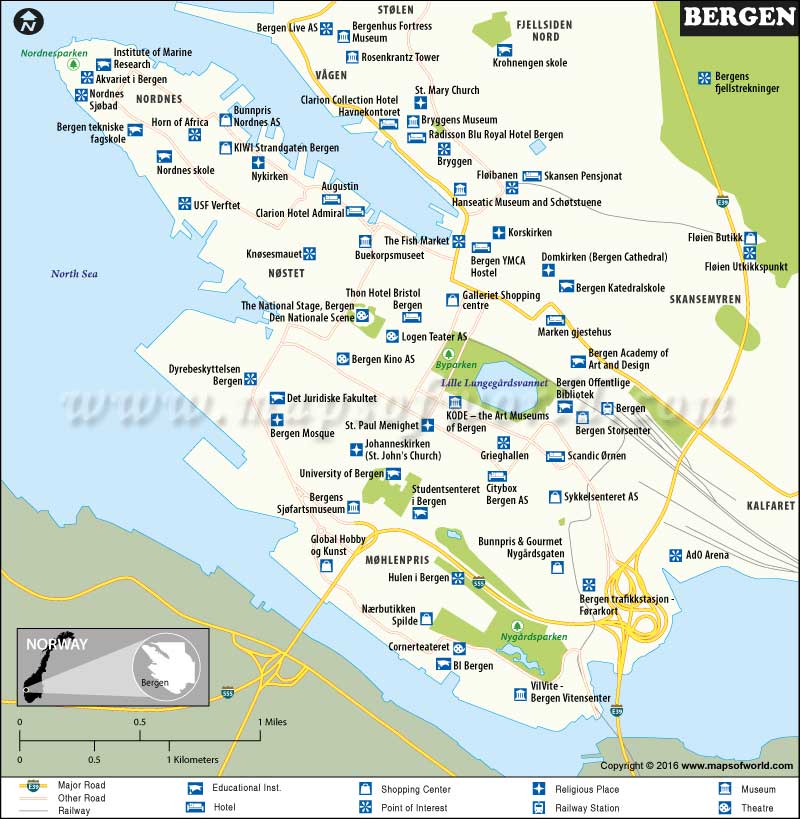Bergen, Norway
The city of Bergen is located in Hordaland county on the west coast of Norway. Founded in the early Middle Ages, it is the second largest city in Norway. Situated on the Bergenshalvøyen peninsula, Bergen is also known as the city of seven mountains. There are eight boroughs in Bergen: Arna, Bergenhus, Fana, Fyllingsdalen, Laksevåg, Ytrebygda, Årstad and Åsane.
How to Reach Bergen
Bergen Airport, Flesland (BGO) lies within a three-hour flight distance from major airports in Europe.
Bergen Port, the largest seaport in Norway, is served by cruise ships and ferries.
E39, E16, and National Road 555 are major motorways passing through Bergen.
Bergen Station is connected with regular passenger trains to and from Oslo – the national capital.
Best Time to Visit Bergen
Being located on the coast and in southwestern Norway, the city experiences mild winter. Early summer (May and June) – when the temperatures are pleasant, rainfall is negligible, and crowds are fewer – is an ideal time to visit Bergen. Summer remains the best season to embark on week-long cruises and enjoy local festivals.
Things to Do in Bergen
On a cold winter day, cozy up in a café, and on a sunny afternoon, hike the mountain or enjoy an outdoor music concert. What remains of the medieval-era capital Bryggen is now preserved as a UNESCO World Heritage Site in the heart of the city. The Bergen Art Museum houses a large collection of renaissance to contemporary artworks. The Hanseatic Museum chronicles the Hanseatic heritage and wooden houses. The 1,500-seat Grieg Hall, Den Nationale Scene, Troldhaugen, and the 13th-century Bergenhus fortress are prominent tourist attractions in Bergen.
Beneath its laid-back charm, the city has a dynamic cultural life and is famous for its underground music scene. Visitors can snake through the city on a tram to admire the street art, bargain with vendors at the fish market, take a ride to Fløibanen for panoramic views of the cityscape, and walk through an underwater glass tunnel in the aquarium. Bergen is also a popular gateway to the world’s biggest scenic attraction, the fjords of Norway.
Higher Education Institutions in Bergen
The University of Bergen ranks among the best academic institutions in Norway. Bergen University College focuses on medical and engineering education. The Bergen National Academy of the Arts, Norwegian School of Economics, and Bergen School of Architecture are other notable tertiary education institutions in Bergen.