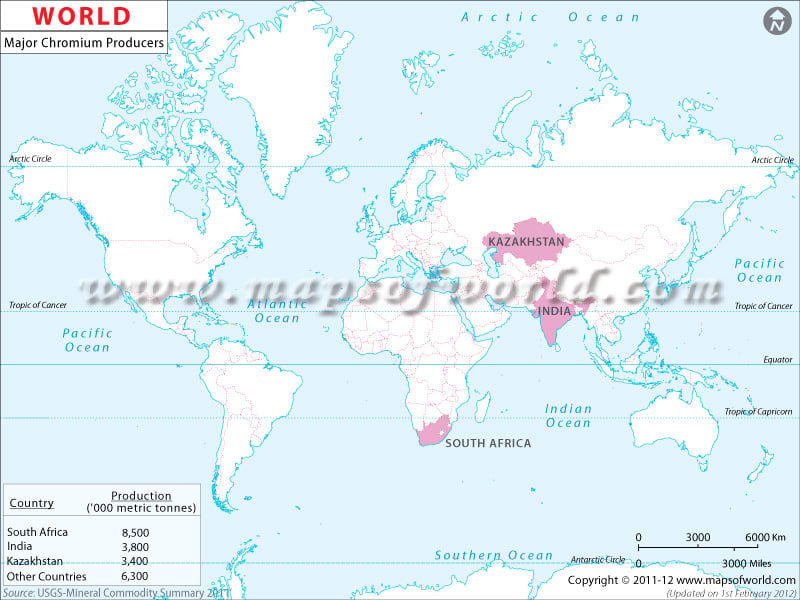One of the most abundant element in the Earth’s crust, chromium is a steely-gray, lustrous, hard metal with a high melting point. Resistant to corrosion, and high heat resistivity and high melting point makes chromium a material for high temperature refractory applications such as blast furnaces, molds for the firing of bricks, and cement kilns.
An estimated 94% of global chromite production is used in the metallurgical industry. Besides industrial uses, chromium is widely used as a mineral that plays a role in how insulin helps the body regulate blood sugar levels.
Chromium is available as part of many multivitamins or alone in tablet and capsule forms and are recommended for people suffering from diabetes.
Chromium is mined as chromite ore. About two-fifths of the chromite ores and concentrates in the world are produced in South Africa, while Kazakhstan, India, Russia, and Turkey are also substantial producers.
The World Map of Chromium Producing Countries shows a list of the major countries that produce large quantities of chromium. As the data in the map shows, South Africa is the largest producer of chromium; in 2010 it produced 8500 metric tonnes of chromium.
The second-largest chromium producing nation is India producing over 3800 metric tonnes annually. Kazakhstan ranks third in chromium production.
WORLD MAJOR PRODUCERS OF CHROMIUM-2010
| COUNTRY | PRODUCTION IN THOUSAND METRIC TONNES |
|---|---|
| South Africa | 8500 |
| India | 3800 |
| Kazakhstan | 3400 |
| Other countries | 6300 |
| World Total | 22000 |