- Lithuania Cities - Kaunas, Vilnius
- Neighboring Countries - Latvia, Poland, Belarus
- Continent And Regions - Europe Map
- Other Lithuania Maps - Lithuania Map, Where is Lithuania, Lithuania Blank Map, Lithuania Road Map, Lithuania Rail Map, Lithuania River Map, Lithuania Political Map, Lithuania Physical Map
Download Picture of Lithuania Flag Outline for kids to color
Before the re-adoption of the flag of Lithuania it was originally in use till 1940, when it was annexed by the Soviet Union. The idea of the tricolor used in the flag of Lithuania stemmed from the flag of French Revolution.
The yellow color symbolizes the country’s wheat fields, green symbolizes forests and red stands for the patriotic spirit. The colors together signify hope for the future, freedom from oppression and the undaunted courage of the Lithuanian people.
| National symbol(s): | mounted knight known as Vytis (the Chaser), white stork |
| National colors: | yellow, green, red |
| National anthem: | |
| Name: | “Tautiska giesme” (The National Song) |
| Lyrics/Music: | Vincas KUDIRKA |
Fact about Lithuania flag |
| Country | Lithuania |
|---|---|
| Designed by | NA |
| Adopted | 1918, modifications made in July 2004. |
| Revision | NA |
| Design and Colors | A horizontal triband of yellow, green and red. |
| Size Ratio | 3:5 |

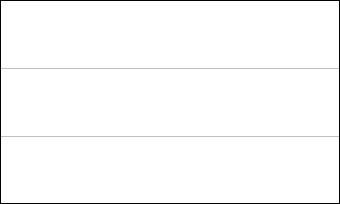
 Lithuania Independence Day
Lithuania Independence Day