- Neighboring Countries - Switzerland, Austria
- Continent And Regions - Europe Map
- Other Liechtenstein Maps - Liechtenstein Map, Where is Liechtenstein, Liechtenstein Blank Map, Liechtenstein Rail Map, Liechtenstein River Map, Liechtenstein Cities Map, Liechtenstein Flag
Liechtenstein is a doubly landlocked country situated in central Europe in the Upper Rhine valley of the European Alps.
The Liechtenstein Political Map shows all the political divisions of the country along with the international boundaries. As the map shows, the country is bordered on the east by Austria and on the south and west by Switzerland.
Covering an area of just sixty-two square miles, Liechtenstein is the sixth-smallest independent nation in the world. Vaduz is the capital city while Schaan is the largest city of the country.
For administrative purposes, the country is divided into eleven communes (Gemeinden) that consist of a single town or village. These are also represented in the Liechtenstein Political Map.
| Commune | Population | Area(km.²) | Area(mi.²) | County |
|---|---|---|---|---|
| Balzers | 4,247 | 20 | 8 | V |
| Eschen | 3,772 | 10 | 4 | S |
| Gamprin | 1,210 | 6 | 2 | S |
| Mauren | 3,335 | 7 | 3 | S |
| Planken | 352 | 5 | 2 | V |
| Ruggell | 1,721 | 7 | 3 | S |
| Schaan | 5,574 | 27 | 10 | V |
| Schellenberg | 991 | 4 | 1 | S |
| Triesen | 4,424 | 26 | 10 | V |
| Triesenberg | 2,636 | 30 | 11 | V |
| Vaduz | 5,045 | 17 | 7 | V |
| 11 communes | 33,307 | 159 | 61 |
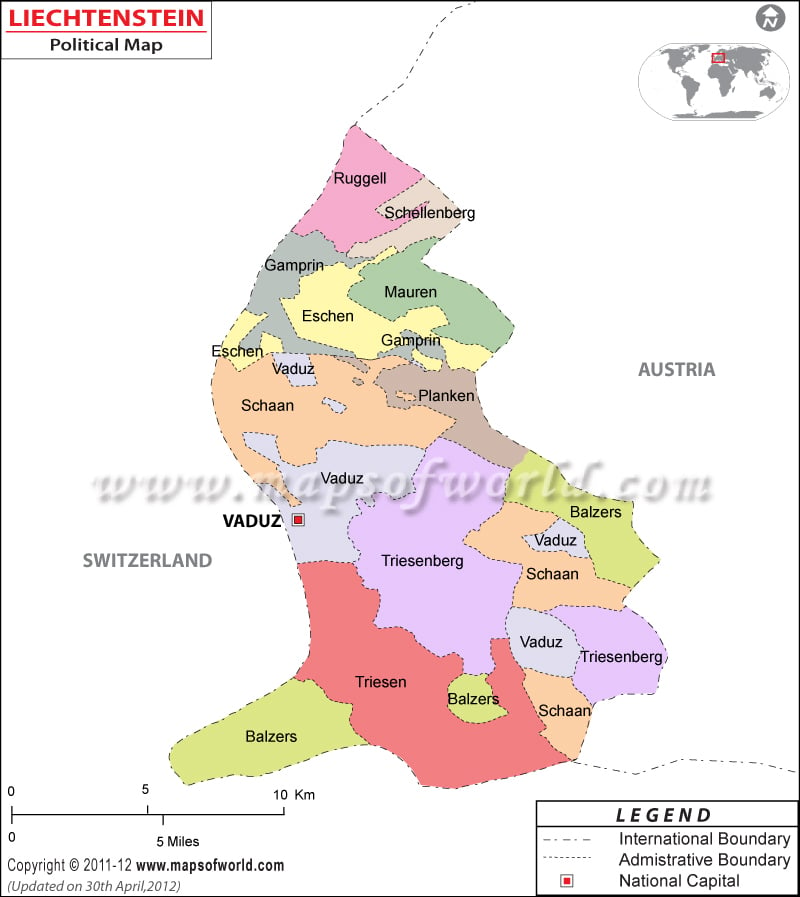
 Liechtenstein Facts
Liechtenstein Facts