- Neighboring Countries - Isle of Man, Ireland, Norway
- Continent And Regions - Europe Map
- Other Scotland Maps - Scotland Map, Where is Scotland, Scotland Blank Map, Scotland Road Map, Scotland Political Map
Download Picture of Blank Scotland Flag For Kids to Color
Scotland Flag Description
The Scotland Flag is primarily blue, standardized as a medium shade, specified as Pantone 300,
though earlier variations of the flag used shades of blue ranging from sky blue to navy blue. White bands stretch from each corner of the rectangular flag, forming an X-shaped cross. The cross, called Saint Andrew’s Cross, represents the cross on which Saint Andrew was crucified.
History of the Scottish Flag
Saint Andrew was adopted as the Patron Saint of Scotland, and according to legends, was appointed by Oengus II after he saw the symbol in the white clouds against the blue sky. Records dating back to 1542 show the flag used in Scotland, though it likely had been used prior to this time.
The saltire is incorporated into the Union Flag (the Union Jack) of the United Kingdom, representing Scotland merged with England and Ireland.
The saltire is not the only flag used in Scotland, however. The Royal Standard of Scotland, a yellow flag with red borders and a red lion is the royal flag of the country.

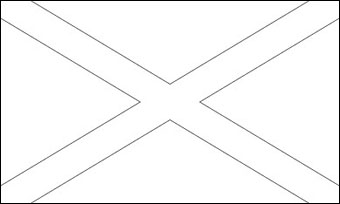
 Scotland Geography
Scotland Geography