- Neighboring Countries - Switzerland, Austria
- Continent And Regions - Europe Map
- Other Liechtenstein Maps - Liechtenstein Map, Where is Liechtenstein, Liechtenstein Blank Map, Liechtenstein Rail Map, Liechtenstein River Map, Liechtenstein Cities Map, Liechtenstein Political Map
The blue and red colors of the flag have been representative of Liechtenstein since the 17th century when it was a part of the Holy Roman Empire. The crown was added to the flag of Liechtenstein in 1937, after the flag was found to be similar to that of Haiti.
The blue color symbolizes the radiant sky and red stands for the embers in the fireplace during evening gatherings. The golden color of the crown shows that the people, country and the princely House are united in their hearts and spirits.
| National symbol(s): | princely hat (crown) |
| National colors: | blue, red |
| National anthem: | |
| Name: | “Oben am jungen Rhein” (High Above the Young Rhine) |
| Lyrics/Music: | Jakob Joseph JAUCH/Josef FROMMELT |
Fact about Liechtenstein flag |
| Country | Liechtenstein |
|---|---|
| Designed by | NA |
| Adopted | October 1921, (modified June 24, 1937) |
| Revision | 1921, 1937 |
| Design and Colors | Horizontal bicolour of blue and red; charged with a gold crown in the canton |
| Size Ratio | 3:5 |
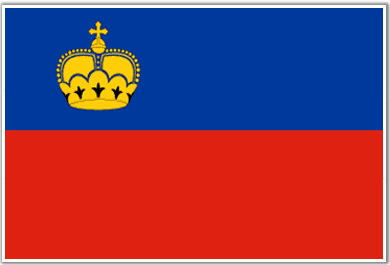
 Liechtenstein Facts
Liechtenstein Facts