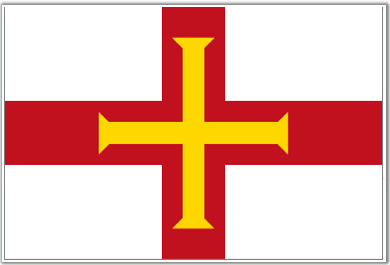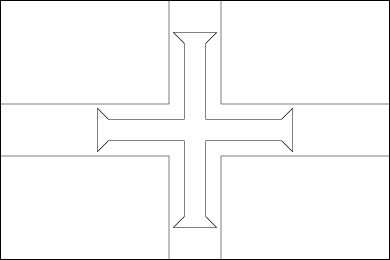Download Picture of Blank Guernsey Flag For Kids to Color
Guernsey is a British Crown dependency and a member of the Channel Islands. Adopted on April 30, 1985, the national flag of Guernsey comprises a white base with a red cross in the middle. The red cross contains another small golden-colored cross.
The red cross on the flag refers to the St George’s Cross that represents Guernsey’s ties with England. The gold cross inside the red cross represents Duke William of Normandy, who used a similar cross as his ensign in the Battle of Hastings. The gold cross was added to the flag in 1985 in order to distinguish it from the flag of England.
The flag was designed by the Guernsey Flag Investigation Committee headed by Deputy Bailiff, Graham Dorey. The flag was first hoisted on the island on 15 February 1985.
| Official Name: | Bailiwick of Guernsey |
| Flag Proportion: | 3:2 |
| Adopted on: | April 30, 1985 |
| Location: | Situated in the English Channel off the coast of Normandy |
| Capital City: | Saint Peter Port |
| Major Cities: | St Andrew, St Martin, Forest |
| Area: | 30.1 square miles |
| Population: | 63.4 (2021) |
| Currency: | Pound Sterling (GBP) |
| Language: | English and French |
| National Anthem: | God Save the Queen |
| National symbol(s): | Guernsey cow, donkey |
| National colors: | red, white, yellow |
| National anthem: | |
| Name: | “Sarnia Cherie” (Guernsey Dear) |
| Lyrics/Music: | George DEIGHTON/Domenico SANTANGELO |