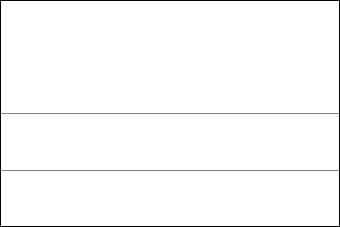- Colombia Departments - Amazonas, Antioquia, Arauca, Atlantico, Bolivar, Boyaca, Caldas, Caqueta, Casanare, Cauca, Cesar, Choco, Cordoba, Cundinamarca, Distrito Capital, Guainia, Guaviare, Huila, La Guajira, Magdalena, Meta, Narino, Norte de Santander, Putumayo, Quindio, Risaralda, San Andres y Providencia, Santander, Sucre, Tolima, Valle del Cauca, Vaupes, Vichada
- Neighboring Countries - Venezuela, Ecuador, Peru, Brazil
- Continent And Regions - South America, Americas
- Other Colombia Maps - Colombia Map, Where is Colombia, Colombia Blank Map, Colombia Political Map, Colombia Railway Map, Colombia Road Map, Colombia River Map, Colombia Physical Map
The Colombian flag consists of three horizontal bands – the top stripe is yellow, the middle is blue, and the bottom stripe is red. The yellow color is a representation of all the gold found in the Colombian land.
The blue color signifies the Pacific Ocean and the Caribbean Sea that border the west and the north of the country. Blue also represents the equality of all races and classes in Colombian society. The color red symbolizes the sacrifices of the martyrs and the blood spilled by the heroes of the national independence struggle.
The design of the flag is inspired by the flag which Christopher Columbus used in his expedition.
| Official Name: | The Republic of Colombia |
| Flag Proportion: | 2:3 |
| Adopted on: | November 26, 1861 |
| Location of Colombia: | Northwestern South America, bordered by Panama, Caribbean Sea, Venezuela, Brazil, Ecuador, Peru, and the Pacific Ocean |
| Capital City: | Santa Fe de Bogota |
| Major Cities: | Medellin, Santa Marta, Monteria, Armenia |
| Area: | 440,831 square miles |
| Population: | 46,366,364 |
| Currency: | Peso (COP) |
| Official Language: | Spanish |
| National Anthem: | O unfading glory! |
| National symbol(s): | Andean condor |
| National colors: | yellow, blue, red |
| National anthem: | |
| Name: | “Himno Nacional de la Republica de Colombia” (National Anthem of the Republic of Colombia) |
| Lyrics/Music: | Rafael NUNEZ/Oreste SINDICI |
Fact about Colombia flag |
|---|
| Country | Colombia |
|---|---|
| Designed by | NA |
| Adopted | November 26, 1861 |
| Revision | NA |
| Design and Colors | A triband flag with horizontal bands colored yellow, blue and red. Vertically the yellow occupies 50% and the other 50% is shared by the blue and red colours. |
| Size Ratio | 2:3 |