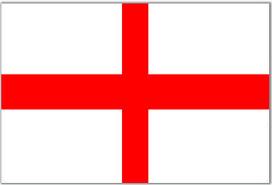- Neighboring Countries - Isle of Man, United Kingdom, Ireland, Belgium, France
- Continent And Regions - Europe Map
- Other England Maps - England Map, Where is England, England Blank Map, England Road Map, England Rail Map, England River Map, England Cities Map, England Political Map, England Physical Map
About England Flag
The national flag of England bears a red colored cross on a white background. The cross stretches from right to left and top to bottom, its intersection in the center of the rectangle, and is known as St. George’s Cross.
The Cross is also a representation of the official arms of the Noblest Order of the Garter, a knighthood system. The white background of the flag recalls the plain white clothes worn by the soldiers in their battles.
History of England Flag
St. George’s Cross has been one of the most prominent and oldest known ensigns of England. The cross has likely represented England since the Middle Ages and gained significance during the Crusades. St. George’s Cross is symbolic of Saint George, the patron saint of England, adopted as such in the thirteenth century. Saint George is best known for his role in the legendary tale of a terrible dragon who controlled the countryside. Saint George, in order to protect the princess, fought the dragon after fortifying himself with the Sign of the Cross and demanding the townspeople become baptized Christians. England’s Essex village, Wormingford lays claims to the saint and his story, and St. George’s Cross and the dragon have become local and national symbols.
The England flag was officially approved in the sixteenth century, and today, the flag of England forms a significant part of the UK flag’s design.