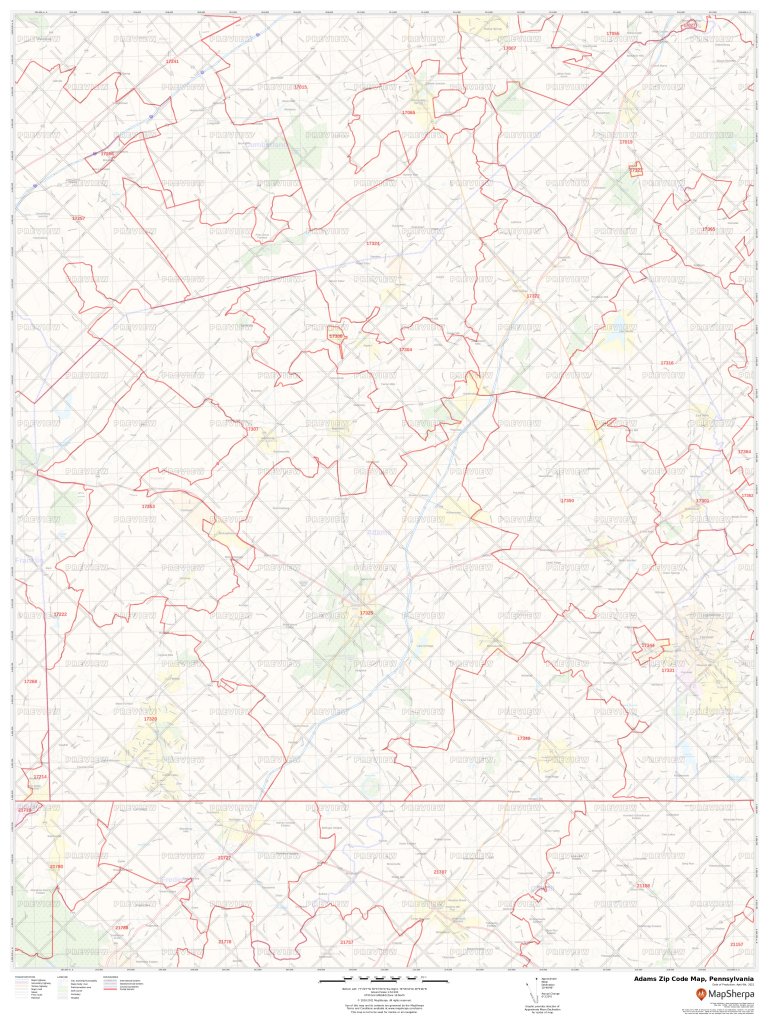Adams Zip Code Map, Pennsylvania
Adams Zip Code Map features all the zip codes of Adams County. Find here the list of all zip codes of Adams County with their cities.
You can buy the above map in a high quality print on paper, laminated and matte plastic in different sizes. You can also customize the above map by selecting the area of your choice and changing the orientation in landsacpe or portrait. You can do this with our custom map tool for any zip code area on MapTrove.com. These maps use the most up to date data from TomTom and are updated every six months.
Maps of Nearby Counties
- Cumberland Zip Code Map, Pennsylvania
- Franklin Zip Code Map, Pennsylvania
- Carroll Zip Code Map, Maryland
- Washington Zip Code Map, Maryland
- York Zip Code Map, Pennsylvania
| State | County | City | Zipcode |
|---|---|---|---|
| Pennsylvania | Adams | Abbottstown | 17301 |
| Pennsylvania | Adams | Arendtsville | 17303 |
| Pennsylvania | Adams | Aspers | 17304 |
| Pennsylvania | Adams | Bendersville | 17306 |
| Pennsylvania | Adams | Biglerville | 17307 |
| Pennsylvania | Adams | Cashtown | 17310 |
| Pennsylvania | Adams | East Berlin | 17316 |
| Pennsylvania | Adams | Fairfield | 17320 |
| Pennsylvania | Adams | Gettysburg | 17325 |
| Pennsylvania | Adams | Gettysburg | 17326 |
| Pennsylvania | Adams | Idaville | 17337 |
| Pennsylvania | Adams | Littlestown | 17340 |
| Pennsylvania | Adams | Mc Knightstown | 17343 |
| Pennsylvania | Adams | Mc Sherrystown | 17344 |
| Pennsylvania | Adams | New Oxford | 17350 |
| Pennsylvania | Adams | Orrtanna | 17353 |
| Pennsylvania | Adams | York Springs | 17372 |
| Pennsylvania | Adams | Peach Glen | 17375 |