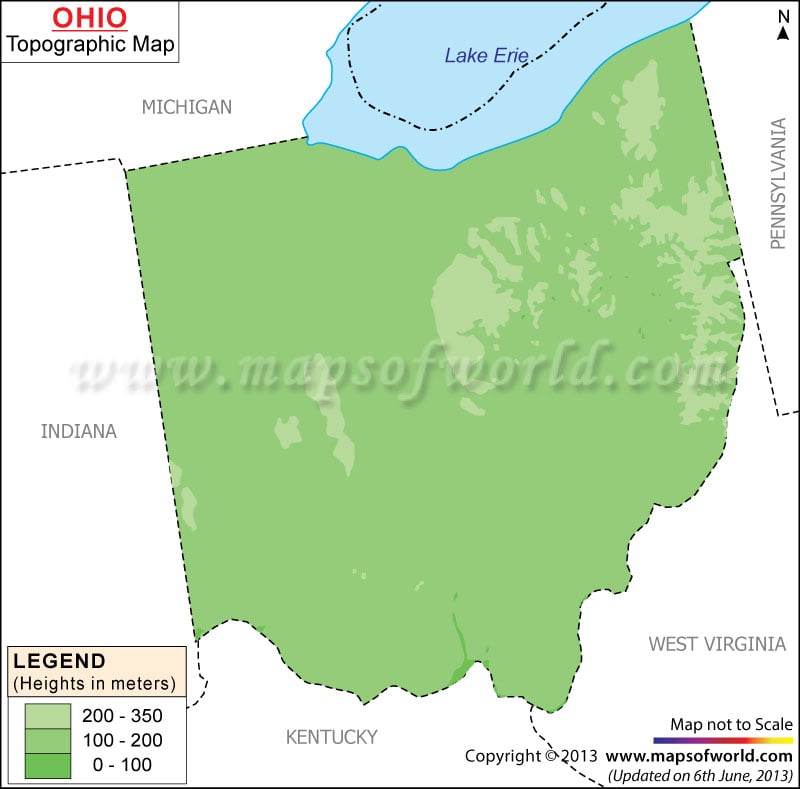The western part of Ohio includes the Central Plains. The Allegheny Plateau lies in the eastern part of the state. the renowned lakes of Ohio. Encompassing total area of 12,500 acres, the Grand Lake is the biggest lake of the State of Ohio.The Erie Lakeshore stretches at a length of about three-fourth of the boundary in the northern side of Ohio. The Allegheny Plateau is represented by undulating lands, deep valleys and rough hills. Campbell Hill of Logan County is situated at an altitude of 1,549 feet and is the highest point of the state. The Erie Lakeshore occupies the northwestern region of Ohio, besides the boundary of Michigan. Ohio River at 455 feet is the lowest point of the state. Ohio has 2,500 lakes and several reservoirs. Pymatuning Reservoir, the biggest reservoir covers total area of 14,650 acres. The Ohio State Map indicates the several rivers and lakes flowing through the state. Some of the important rivers of Ohio are Miami, Ohio, Scioto, Maumee, Cuyahoga and Sandusky. Grand Lake and Erie Lake are few of the renowned lakes of Ohio. Encompassing total area of 12,500 acres, the Grand Lake is the biggest lake of the State of Ohio.
Ohio Topographic Map
The relief features are prominently marked in the Ohio Topographic Map. The State of Ohio comprises three separate Topographic areas of the Central Plains, Allegheny Plateau and Erie Lakeshore.