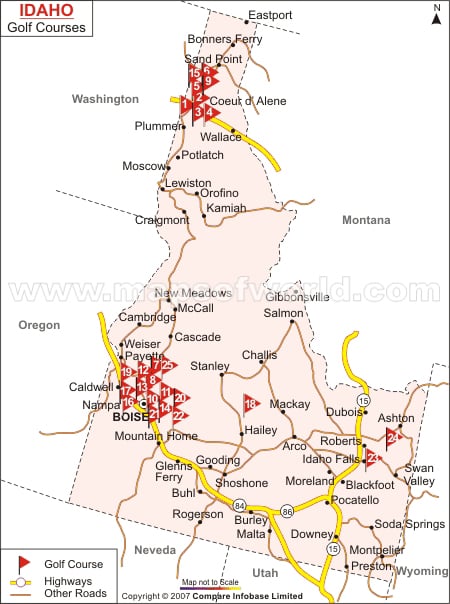About the Rivers in Idaho
The Idaho river map highlights the several rivers, lakes and streams of the state. Idaho is drained by many rivers. Some of the important rivers flowing through the State of Idaho are Coeur d’Alene River, St. Maries River, Snake River, Kootenai River and St.
- Pinecrest Golf Club at Idaho Falls
- Riverside Golf Course at Pocatello
- Pierce Park Greens at Boise
- Sage Lakes Municipal Golf Course at Idaho Falls
- Aspen Acres Golf Course at Ashton
- The Links Golf Course at Post Falls
- Fremont Country Golf Course Saint Anthony
- Crane Creek Country Club at Boise
- Canyon Springs Golf Course at Twin Falls
- McCall Municipal Golf Course at McCall
- Centennial Golf Course at Nampa
- Eagle Hills Golf course at Eagle
- Prairie Falls Golf Club at Post Falls
- Gozzer Ranch Golf and Lake club at Coeur D Alene
The golf courses of Idaho are known to organize tournaments at various times of the year which are attended by large number of sport enthusiasts. The Idaho state map locates the towns where the main golf courses of the place are situated.
 Wall Maps
Wall Maps