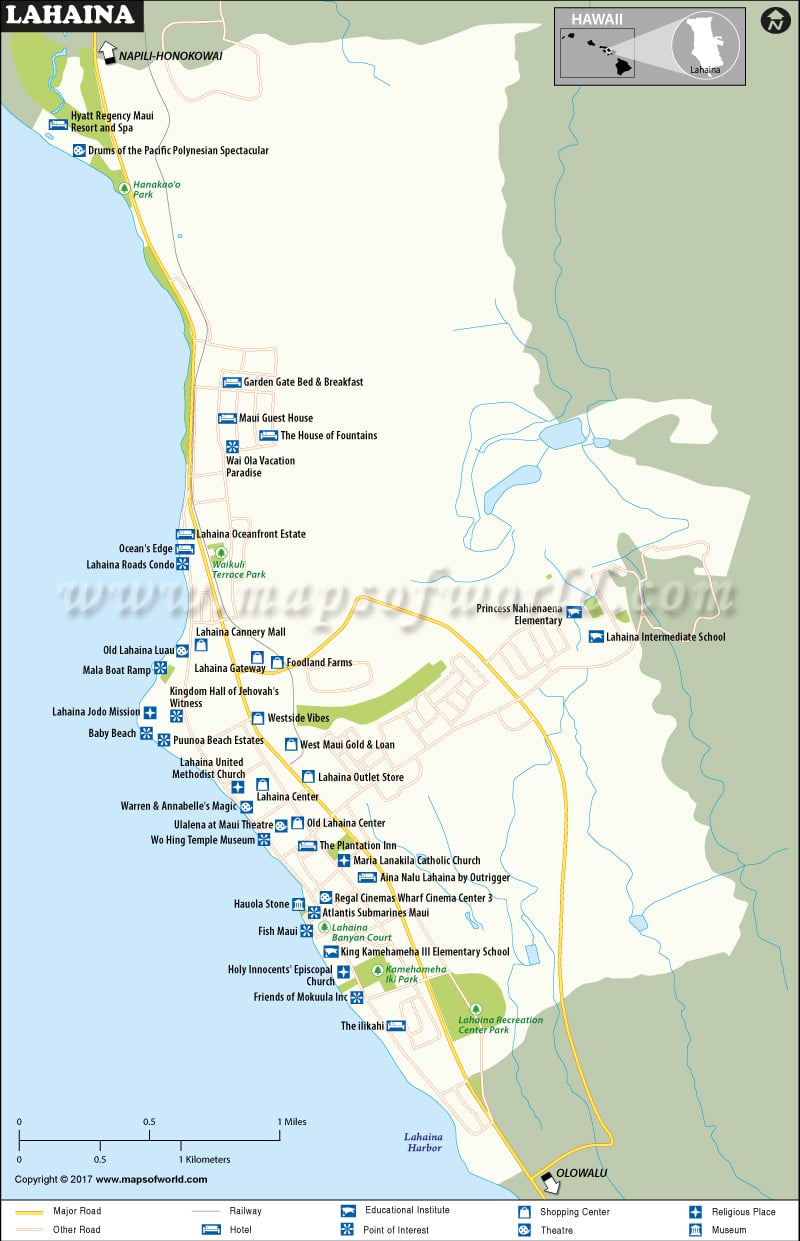Facts about Lahaina City |
|---|
| Country | USA (United States of America) |
|---|---|
| State | Hawaii |
| County | Maui County |
| Total Area | 7 sq miles |
| Lat Long Coordinates | 20.8783° N, 156.6825° W |
| Time Zone | HAST (UTC−10:00) |
| Area Code | 808 |
| Language | English |
| Major Religion | Roman Catholic, Christian |
| Museums | Wo Hing Temple Museum, Lahaina Heritage Museum, Whalers Village Museum |
How to Reach Lahaina
The Hawaii Route 30 or Honoapi’ilani Highway runs along the coast connecting Lahaina and Wailuku.
Kahului Airport (OGG) is a regular point of entry for major international flights.
Best Time to Visit Lahaina
Any place in Hawaii offers year-round delights of many kinds. Modern-day Captain Ahabs can spot humpback whales, between January and March, off the Lahaina Beach without looking too hard.
Things to Do in Lahaina
On the first glance, Lahaina seems like a cross between a whaling village and a tropical resort. Wedged between the West Maui Mountains and placid Pacific waters, the laid-back town is a popular haunt for anyone looking to get a surfing lesson or to sample Hawaiian cuisine. Art galleries, souvenir shops, banyan trees, and watering holes are abound near the harbor.
The famous Ka’anapali and Kapalua beach resorts lie just north of the town. The Baldwin House, Old Lahaina Courthouse, Wo Hing Museum, and Hale Paʻi are notable attractions in Lahaina.
Higher Education Institutions in Lahaina
Lahainaluna High School, Lahaina Intermediate School, and Nahienaena Elementary School are located in the eastern side of the town.
Facts about Lahaina
- It is the largest census-designated place in Maui County.
- It served as the capital of the Kingdom of Hawaii between 1820 and 1845.
 Wall Maps
Wall Maps