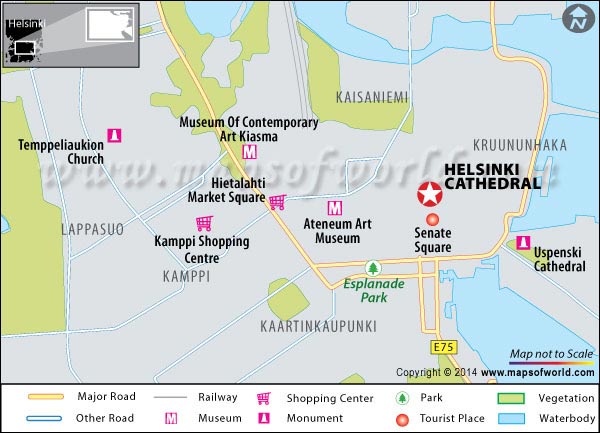The Helsinki Cathedral in the city of Helsinki is a distinct landmark that stands tall in the heart of the capital of Finland. Featuring beautifully carved interiors, the cathedral represents the neo-classical style of art and architecture. The Helsinki Cathedral is surrounded by many small, yet beautifully constructed buildings, many of which were made by the architect Carl Ludvig Engel himself. Until the Finland gained independence in the year 1917, it was called St. Nicholas’ Church by the locals.
The cathedral was built on a Greek-cross plan, and is symmetrical in each of its four cardinal directions. Later, the cathedral was modified several times by Engel’s successor Ernst Lohrmann. The four small domes lend a touch of artistic richness to the cathedral. Lohrmann also erected two separately standing bell towers and zinc statues of the Twelve Apostles at the cathedral’s apexes and corners of the roofline.
Today, the cathedral is one of the most beautiful and grand churches in Helsinki. Every year, 350,000 + people visit the church and many of them attend the religious events that are held here. The locals use the church for both worship and special events such as weddings and baptisms.
The crypt of the Helsinki Cathedral was renovated in the 1980s by architects Vilhelm Helander and Uha Leiviska for hosting exhibitions and religious functions. Before the cathedral came into existence, a smaller church called the Church of the Ulrika Eleanora stood in its place. A duplicate of this church was erected in the Senate Square in the 2000s. It was made entirely of snow.
Helsinki Cathedral Map
Facts about Helsinki Cathedral
- The Helsinki Cathedral was built in between 1830 and 1852.
- The cathedral was built in honor of Grand Duke, Nicholas I, the Tsar of Russia.
- It was originally designed by the well-known architect Carl Ludvig Engel.
- The church has 1,300 seats.
Where is Helsinki Cathedral?
The Helsinki Cathedral is situated in the locality of Kruununhaka in Helsinki. The cathedral is located at a distance of about 20 kms from the Helsinki airport.
Best time to visit Helsinki Cathedral
The best time to visit the Helsinki Cathedral is during the summer.
Helsinki Cathedral Hours
The Helsinki Cathedral opens on all days from 9:00 am to 6:00 pm.
More on Helsinki Cathedral
Nearby Attractions: Suurkirkko, Senate Square, Lutheran Cathedral, Fantasiapelit Tudeer Oy, and Varsapuisto.