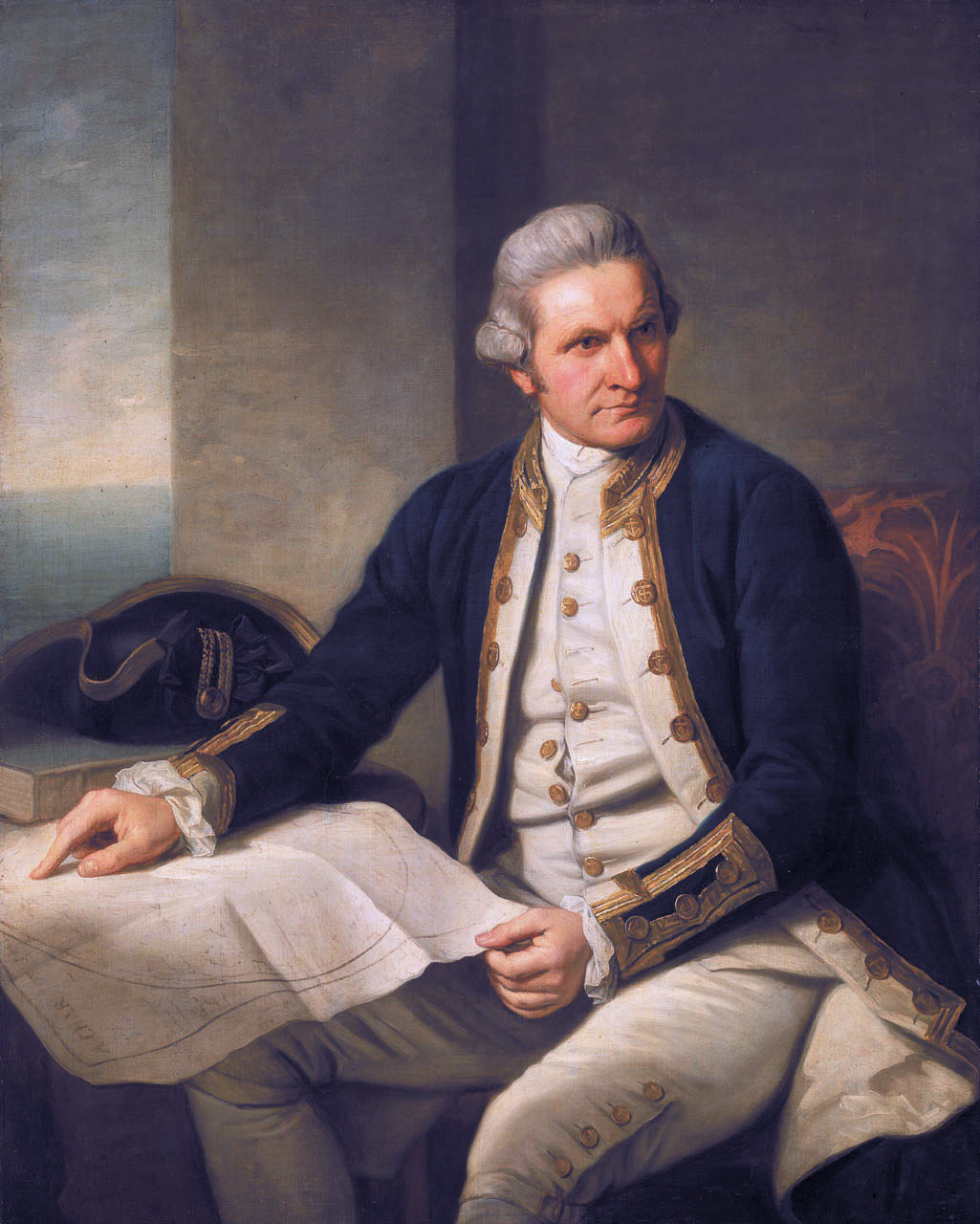*Image Credit: Wikimedia Commons Charged by the Royal Society in 1766 with recording the transit of Venus across the sun, Lieutenant James Cook took on one of the longest voyages a European had faced up to that point in history. After nearly two years on the seas and several months of planning, Cook arrived at the eastern coast of modern Australia and claimed it for England on August 21st, 1770. In the first of his three expeditions to the South Pacific, Cook managed to be the first man from western Europe to lay eyes upon what is today New South Wales. When he took on the mission, Cook received a grant from the Royal Society to observe the rare celestial occurrence of Venus passing across the sun in the South Pacific and use the information to determine the distance between the Earth and its nearest star. Seen in 1761 by scientists from Britain, Austria and France at locations all over the world, the Royal Society wished to see if Edmond Halley’s calculations about the transit of Venus were correct. Dispatching Cook to Tahiti in 1768 for observations, the following year allowed the young navigator ample time to plan his route and gather supplies. Leaving Plymouth, England on August 26th, Cook sailed across the Atlantic Ocean and down the coast of South America before turning west into the Pacific after rounding Cape Horn. In mid-April 1769, a minor collection of observations of Venus’ path were made, at which point Cook opened secondary instructions from the British Admiralty ordering him to search for Terra Australis, the fabled lush continent to the south of Asia, and claim its wealth for the Crown. Within a few weeks of leaving Tahiti, Cook sailed the HMS Endeavor along the edges of New Zealand, creating a detailed map of the coastline. Satisfied that Terra Australis did not exist, he turned toward New Holland – what is now known as Australia – to serve as his guide back toward Southeast Asia on a westward course to Britain. Early on the morning of April 19, 1770, the southeastern edge of Australia came into view. Cook and his men entered history as the first Europeans to record seeing that stretch of coastline as they slowly skirted along to the north around the land mass. The Endeavor spent four more months moving along with land in sight, stopping for repairs for seven weeks after the ship suffered heavy damage on the Great Barrier Reef in mid-June. Cook, charting the coastline and naming landmarks as he went, eventually anchored on Possession Island after the ship passed through the Torres Strait on August 21, 1770. Continuing further to the west through the waterway, Cook confirmed that Australia and New Guinea were not the same land mass. It would take nearly two decades for the first British settlement to occur, when Captain Arthur Phillip anchored the first fleet on January 26, 1788. By that time, Cook had sailed to the South Pacific twice more, dying in Hawaii in February 1779.
August 21, 1770 CE – James Cook Declares Eastern Australia for Great Britain
*Image Credit: Wikimedia Commons Charged by the Royal Society in 1766 with recording the transit of Venus across the sun, Lieutenant James Cook took on one of the longest voyages…
471