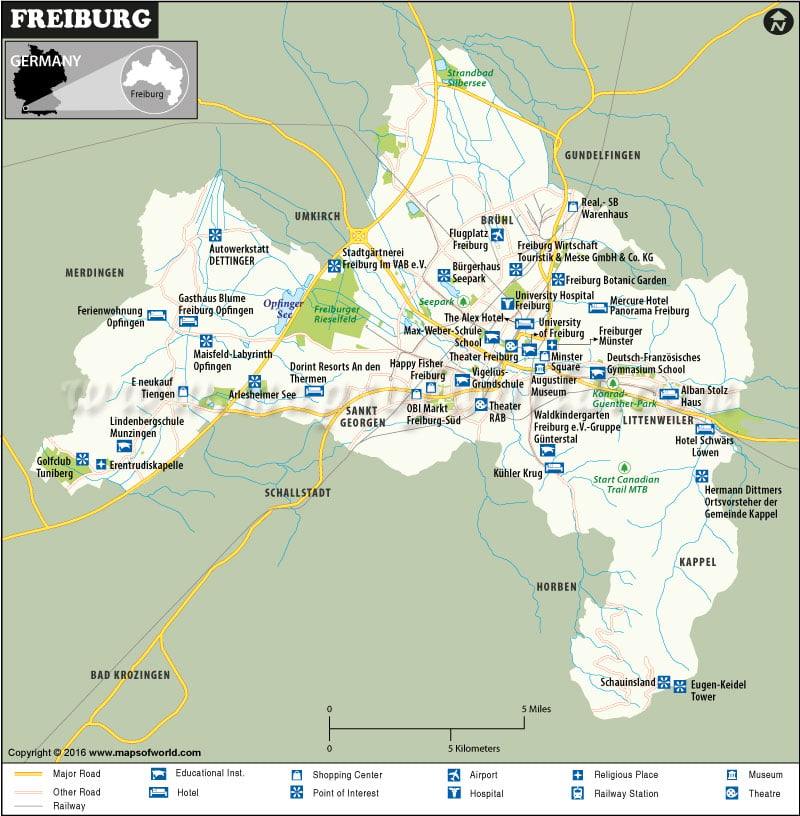Freiburg City
The city of Freiburg is located in Baden-Württemberg, a state in southwest Germany. Approximately 215,000 people reside in the city. Located in the center of the major Baden wine-growing region, Freiburg holds the distinction of being one of the warmest cities in Germany.
Getting in and around Freiburg
The nearest airport to Freiburg is Basel-Mulhouse-Freiburg EuroAirport, which is located entirely in France and is situated close to the borders of Germany, as well as Switzerland. A custom road connects EuroAirport to Switzerland. One can easily reach Freiburg from the airport in just less than an hour. The Airport Bus operates a regular service, which is very convenient for passengers. Apart from this, frequent bus service is also provided to/from Freiburg by Südbaden Bus GmbH. Some other airports which are located relatively near to Freiburg include Strasbourg, Zürich, Stuttgart, and Frankfurt.
Freiburg is easily accessible by rail. It takes just 40 minutes to reach the city from Basel, Switzerland, while from Frankfurt, the journey would take around two hours.
Must-see places in Freiburg
Some of the popular tourist attractions in Freiburg include Freiburg Botanic Garden, the Whale House, Augustiner Museum, Freiburg Munster, Schauinsland, Colombischlössle Archeological Museum, among others.