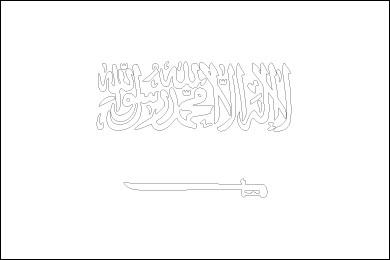- Saudi Arabia Cities - Madinah, Makkah, Riyadh
- Saudi Arabia Regions - Al Bahah, Al Hudud ash Shamaliyah, Al Jawf, Al Madinah, Al Qasim, Ar Riyad, Ash Sharqiyah, Asir, Hail, Jazan, Makkah, Najran, Tabuk
- Neighboring Countries - Oman, Yemen, United Arab Emirates, Iraq, Israel
- Continent And Regions - Asia Map
- Other Saudi Arabia Maps - Saudi Arabia Map, Where is Saudi Arabia, Saudi Arabia Blank Map, Saudi Arabia Road Map, Saudi Arabia Rail Map, Saudi Arabia Political Map, Saudi Arabia Physical Map
Download Picture of Blank Saudi Arabia Flag For Kids to Color
The Saudi Arabian flag comprises of a green base with white Arabic text written on the center of it. The text is known as Sahada and the script is in Thuluth.
The Arabic writing on the Saudi Arabian flag is the Islamic declaration of faith and it reads,”There is no God but Allah and Muhammad is his Prophet”.
The sword which symbolizes the victories and justice of Abdul Aziz Ibn Saud is underneath the inscription. Green is the official color of Islam.
| Official Name: | Al Mamlaka al Arabiya as Saudiya |
| Capital: | Riyadh |
| Location: | Peninsula bordered by the RED SEA from the West, The Arabia Gulf (Persian Gulf) from the East, Yeman Republic & Oman from the South, Iraq, Syria, Jordan from the North |
| Area: | 2.2 milion Sq. km. |
| Official Languages: | Arabic |
| National Flag: | Green with the text there is no god but Allah and Mahammed is his prophet is white Arabic script and beneath this a white sabre. |
| National Anthem: | Aash Al Maleek Long Live our Beloved king (1950) |
| National symbol(s): | palm tree surmounting two crossed swords |
| National colors: | green, white |
| National anthem: | |
| Name: | “Aash Al Maleek” (Long Live Our Beloved King) |
| Lyrics/Music: | Ibrahim KHAFAJI/Abdul Rahman al-KHATEEB |
Fact about Saudi Arabia flag |
| Country | Saudi Arabia |
|---|---|
| Designed by | NA |
| Adopted | 15. March 1973 |
| Revision | NA |
| Design and Colors | A green field charged with the shahada inscription and a sword in white. |
| Size Ratio | 2:3 |