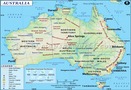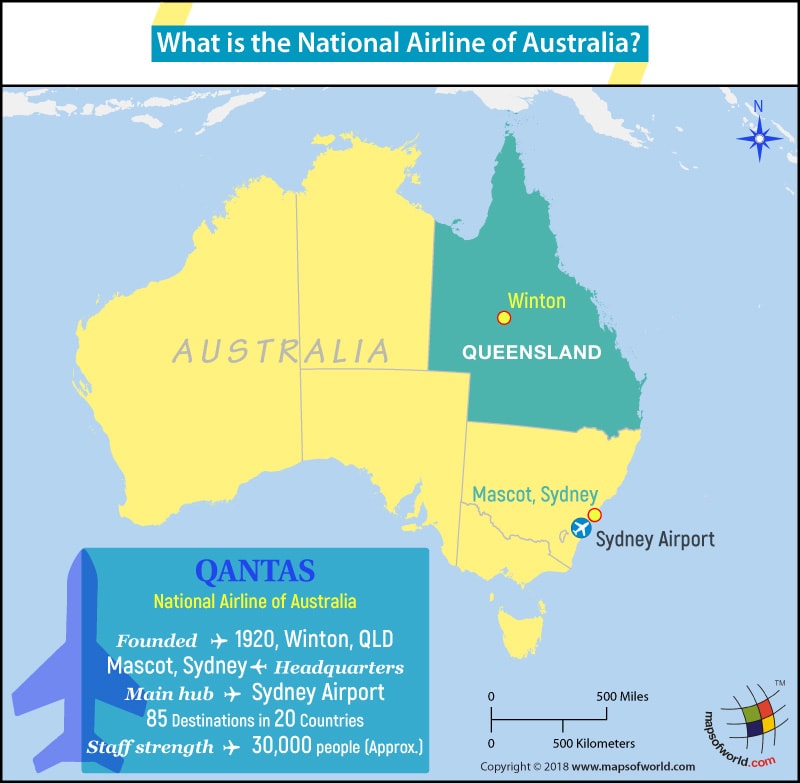What is the National Airline of Australia?
Qantas Airways is the national airline of Australia
Qantas, which was founded privately in 1920 in Queensland as the Queensland and Northern Territory Aerial Services, is the third oldest airline in the world. It is also Australia’s largest airline by total international destinations, the size of its fleet and international flights. The name Qantas has been derived from Queensland and Northern Territory Aerial Services. The airline, which is nicknamed the Flying Kangaroo, is based in Mascot, which is a suburb of Sydney. The main hub of the airline is located at Sydney Airport.
From its inception in 1920 until 1947, Qantas was a privately-owned enterprise. But in 1947, the airline was taken over by the government of Australia. It was after that turned into a flag carrier of the country. Over the next decade, the airline went on an expansion spree and began to cover all the continents of the world. With the acquisition of Australian Airlines Limited in 1992, Qantas became Australia’s largest airline.
Qantas had come a long way from the early days when it provided taxi services and pleasure flights to the present time where it is among the top airlines in the world. In the list of the Top 100 Airlines in 2017, which was announced by Skytrax, Qantas ranked at the 15th spot. The airline has received accolades for its reliable customer service and in-flight entertainment. It is one of the leading airlines in the world, covering around 85 destinations in 20 countries across the globe and has a staff strength of approximately 30,000 people. Qantas is also the owner of Jetstar Airways, which is a low-cost airline.
Related Maps: