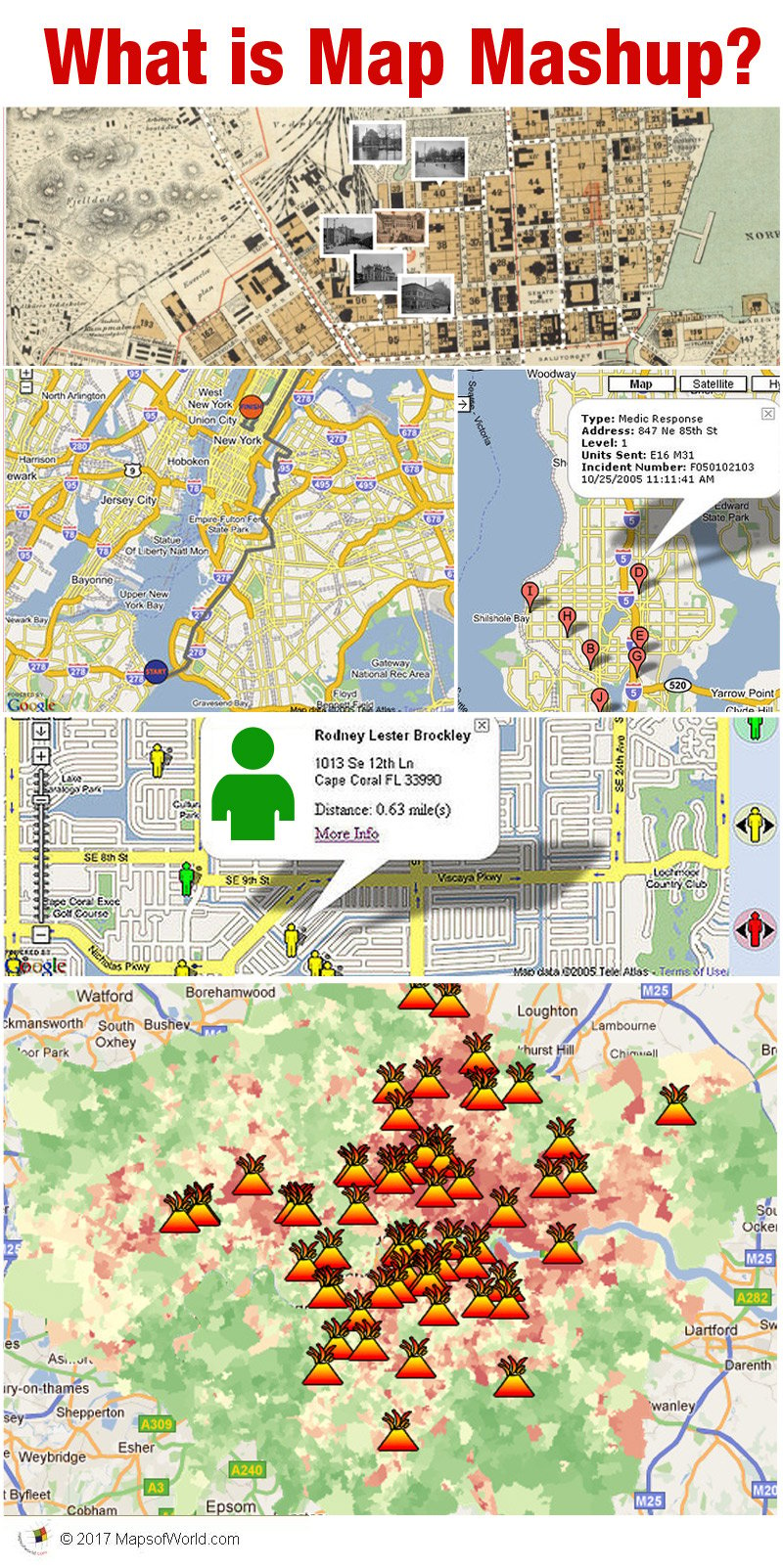What is map mashup?
The term mashup is a web development jargon that refers to sourcing and combining data from various sources. A map mashup, thus, combines information and functionality from two or more sources to offer a new application to its users.
A map mashup is created using an API (Application Programming Interface) which combines either various maps or a map and data from other sources which are represented as symbols on the map. When the user clicks or selects any of these symbols, the data is presented as a pop up or as a separate frame. Some mapmashups allow for tabular data to be displayed when these symbols are clicked. This means that data that can traditionally not be represented on a map can be integrated into a map.
With the advent of Web 2.0, rapid map mashup tools are easily available. The most common web tools that allow users to create map mashups are Google Maps, Bing Maps, and Esri.