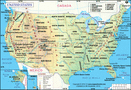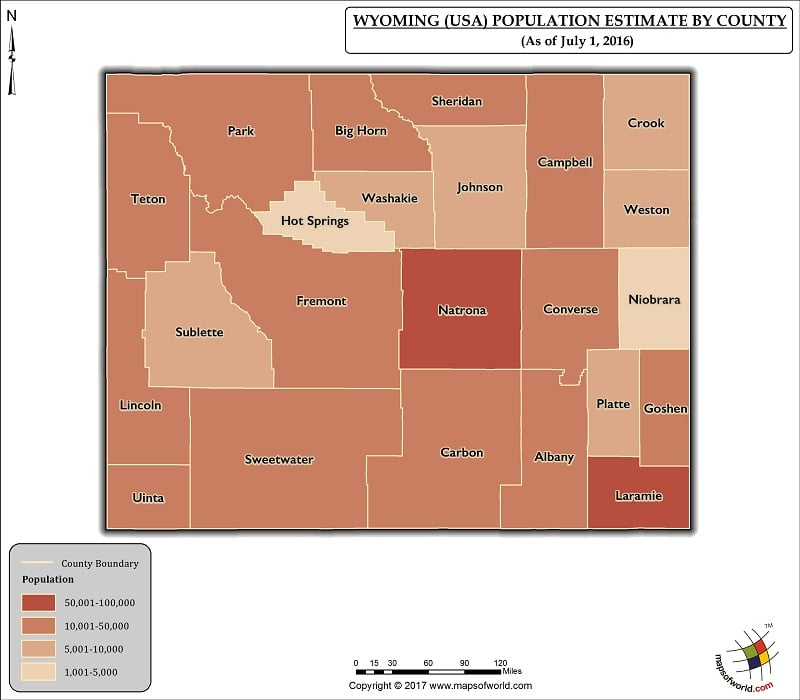What is the Population of Wyoming?
The Population of Wyoming, as per July 1st, 2016 estimate, is 585,501 (Five hundred eighty-five thousand five hundred one). The last official US Government census was done in 2010, and the population as per that census was 563,626 (Five hundred sixty-three thousand six hundred twenty-six). Wyoming has 23 Counties. Here is a compilation of county-wise population data for the state in tabular format:
| Wyoming Population by County | ||
| County Name | April 1, 2010 – Census | Population Estimate (as of July 1, 2016) |
| Laramie County | 91,738 | 98,136 |
| Natrona County | 75,450 | 81,039 |
| Campbell County | 46,133 | 48,803 |
| Sweetwater County | 43,806 | 44,165 |
| Fremont County | 40,123 | 40,242 |
| Albany County | 36,299 | 38,256 |
| Sheridan County | 29,116 | 30,200 |
| Park County | 28,205 | 29,353 |
| Teton County | 21,294 | 23,191 |
| Uinta County | 21,118 | 20,773 |
| Lincoln County | 18,106 | 19,110 |
| Carbon County | 15,885 | 15,618 |
| Converse County | 13,833 | 14,191 |
| Goshen County | 13,249 | 13,390 |
| Big Horn County | 11,668 | 12,005 |
| Sublette County | 10,247 | 9,769 |
| Platte County | 8,667 | 8,680 |
| Johnson County | 8,569 | 8,486 |
| Washakie County | 8,533 | 8,235 |
| Crook County | 7,083 | 7,464 |
| Weston County | 7,208 | 7,236 |
| Hot Springs County | 4,812 | 4,679 |
| Niobrara County | 2,484 | 2,480 |
| Total Population of Wyoming | 563,626 | 585,501 |
Visit the following to learn more about Wyoming:
Related Maps: