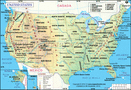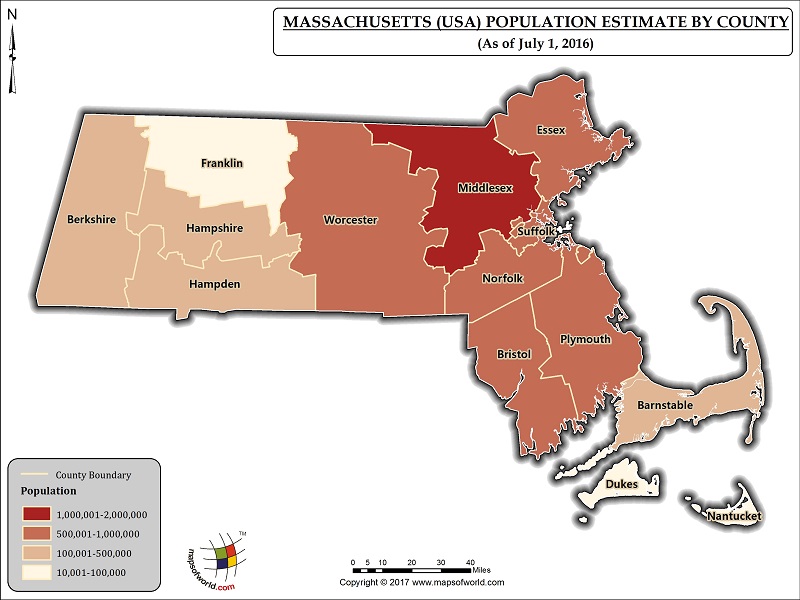What is the Population of Massachusetts
The Population of Massachusetts as per July 1st, 2016 estimate, is 6,811,779 (Six million eight hundred eleven thousand seven hundred seventy-nine). The last official US Government census was done in 2010, and the population as per that census was 6,547,629 (Six million five hundred forty-seven thousand six hundred twenty-nine). Here is a compilation of county-wise population data for the state in tabular format:
| Massachusetts Population by County | ||
| County Name | April 1, 2010 – Census | Population Estimate (as of July 1, 2016) |
| Middlesex County, Massachusetts | 1,503,085 | 1,589,774 |
| Worcester County, Massachusetts | 798,552 | 819,589 |
| Suffolk County, Massachusetts | 722,023 | 784,230 |
| Essex County, Massachusetts | 743,159 | 779,018 |
| Norfolk County, Massachusetts | 670,850 | 697,181 |
| Bristol County, Massachusetts | 548,285 | 558,324 |
| Plymouth County, Massachusetts | 494,919 | 513,565 |
| Hampden County, Massachusetts | 463,490 | 468,467 |
| Barnstable County, Massachusetts | 215,888 | 214,276 |
| Hampshire County, Massachusetts | 158,080 | 161,816 |
| Berkshire County, Massachusetts | 131,219 | 126,903 |
| Franklin County, Massachusetts | 71,372 | 70,382 |
| Dukes County, Massachusetts | 16,535 | 17,246 |
| Nantucket County, Massachusetts | 10,172 | 11,008 |
| Total Population of Massachusetts | 6,547,629 | 6,811,779 |
Related Maps: