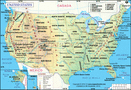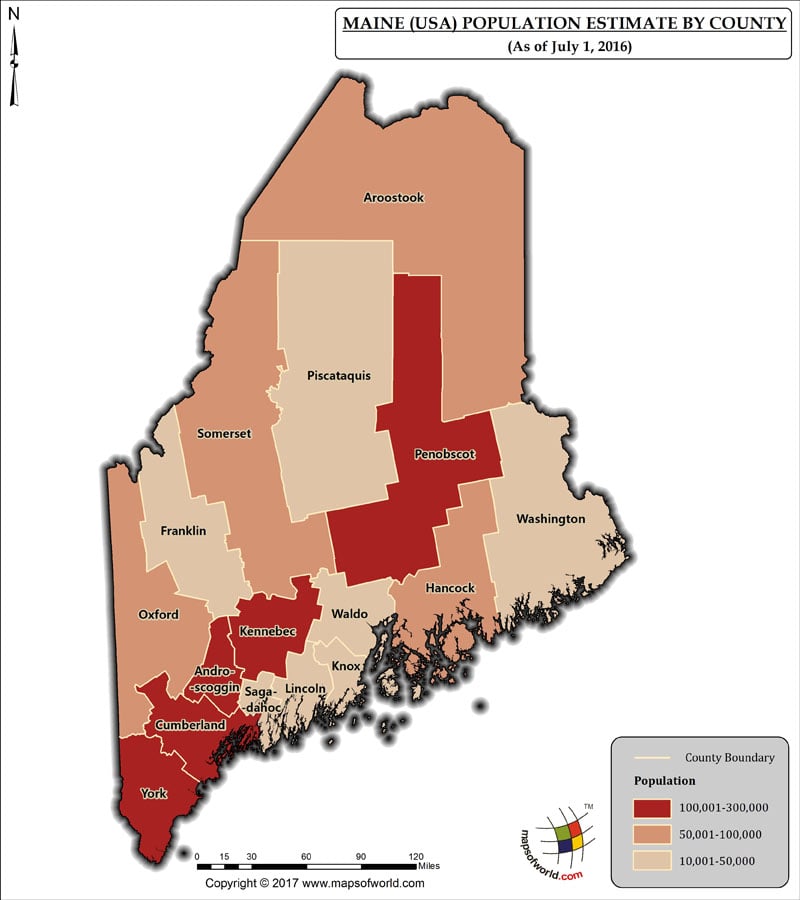What is the Population of Maine
The Population of Maine, which has 16 Counties, as per July 1st, 2016 estimate, is 1,331,479 (One million three hundred thirty-one thousand four hundred seventy-nine). The last official US Government census was done in 2010, and the population as per that census was 1,328,361 (One million three hundred twenty-eight thousand three hundred sixty-one). Here is a compilation of county-wise population data for the state in tabular format:
| Maine Population by County | ||
| County Name | April 1, 2010 – Census | Population Estimate (as of July 1, 2016) |
| Cumberland County | 281,674 | 292,041 |
| York County | 197,131 | 202,343 |
| Penobscot County | 153,923 | 151,806 |
| Kennebec County | 122,151 | 120,569 |
| Androscoggin County | 107,702 | 107,319 |
| Aroostook County | 71,870 | 67,959 |
| Oxford County | 57,833 | 57,217 |
| Hancock County | 54,418 | 54,419 |
| Somerset County | 52,228 | 50,915 |
| Knox County | 39,736 | 39,744 |
| Waldo County | 38,786 | 39,364 |
| Sagadahoc County | 35,293 | 35,273 |
| Lincoln County | 34,457 | 34,216 |
| Washington County | 32,856 | 31,450 |
| Franklin County | 30,768 | 30,001 |
| Piscataquis County | 17,535 | 16,843 |
| Total Population of Maine | 1,328,361 | 1,331,479 |
Related Maps: