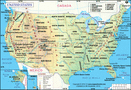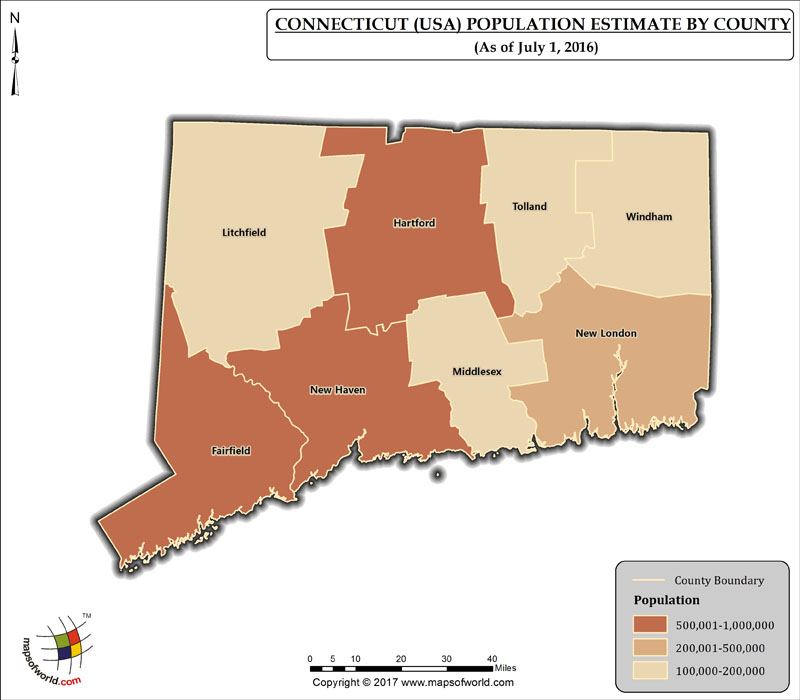What is the Population of Connecticut
The Population of Connecticut, which has 8 Counties, as per July 1st, 2016 estimate, is 3,576,452 (Three million five hundred seventy-six thousand four hundred fifty-two). The last official US Government census was done in 2010, and the population as per that census was 3,574,097 (Three million five hundred seventy-four thousand ninety-seven). Here is a compilation of county-wise population data for the state in tabular format:
| Connecticut Population by County | ||
| County Name | April 1, 2010 – Census | Population Estimate (as of July 1, 2016) |
| Fairfield County | 916,829 | 944,177 |
| Hartford County | 894,014 | 892,389 |
| New Haven County | 862,477 | 856,875 |
| New London County | 274,055 | 269,801 |
| Litchfield County | 189,927 | 182,571 |
| Middlesex County | 165,676 | 163,329 |
| Tolland County | 152,691 | 151,118 |
| Windham County | 118,428 | 116,192 |
| Total Population of Connecticut | 3,574,097 | 3,576,452 |
Maps Related to Connecticut
Related Maps: