What does the US Government Shutdown Mean?
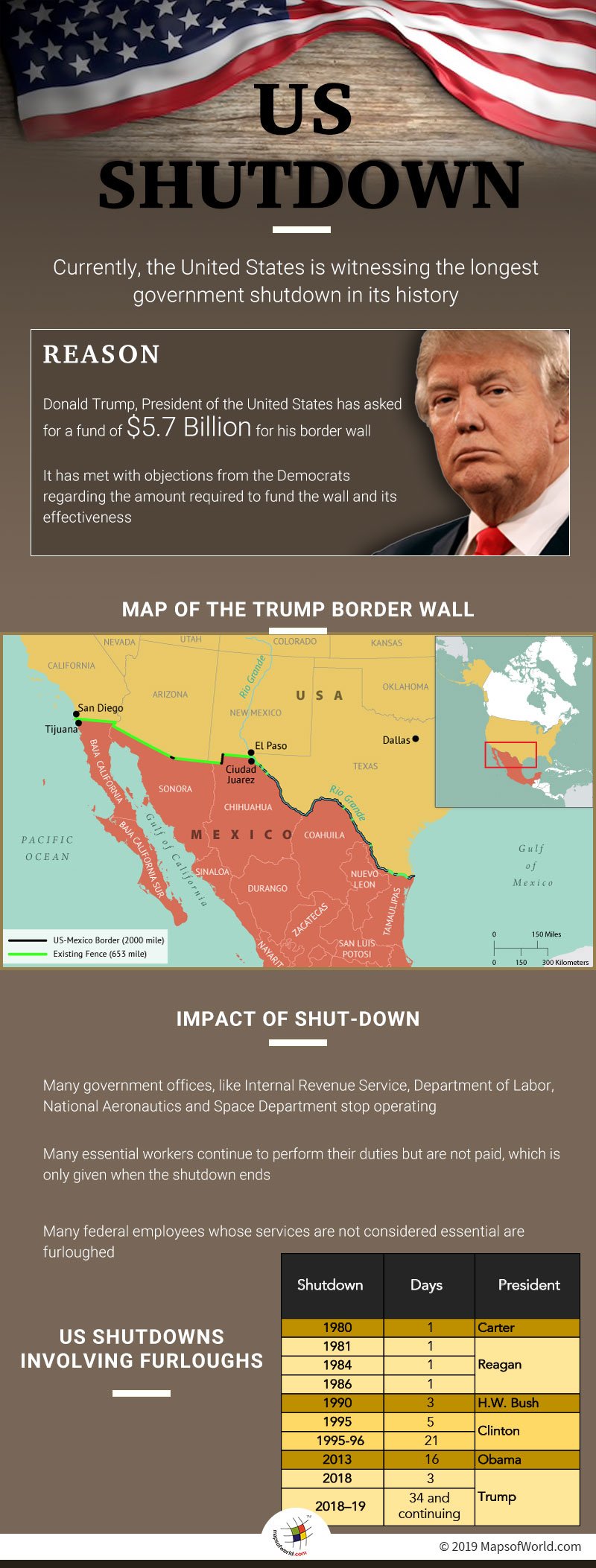
Currently the United States is witnessing a government shutdown. Incidentally, this has turned out to be the longest shutdown in the history of the United States. The shutdown, which is the second of the Donald Trump administration, began on December 22, 2018, is ongoing. The shutdown has surpassed that of 1995-96 shutdown which lasted 21 days. The current shutdown is because the President of the United States has asked for a fund of $5.7 billion for his border wall. However, it has met with objections from the Democrats regarding the amount required to fund the wall and its effectiveness. But what exactly is a shutdown? Read on to find out more.
What is a US Government Shutdown?
government shutdown, either partial or full, takes place when the President refuses to sign or the Congress fails to pass the sufficient appropriation bills that are required to fund the agencies and operations of the government. The shutdown continues until all the parties involved reach some kind of compromise resulting in the passage of bills. Shutdowns can have an economic impact on the government and can lead to hardships for people. When a shutdown is in progress, many government offices will stop operating. Many essential workers continue to perform their duties but are not paid, backpay is only made up when the shutdown ends. However, many federal employees whose services are not considered essential are sent home. The agencies and services affected by the shutdown are Internal Revenue Service, Department of Labor, National Aeronautics and Space Department, Department of Housing and Urban Development, Department of Commerce, U.S. Department of Education, Department of Energy, and more.
How many government shutdowns have there been in the United States?
Since 1976, the United States has witnessed 20 government shutdowns. But of these, there were just three that lasted more than a single night. Apart from the current shutdown, which has been on for more than a month and the 1995-96 shutdown, the other longest shutdown was witnessed in 2013, during Barack Obama’s presidency. The shutdown lasted 16 days and lasted from October 1 to 17, 2013. There were eight shutdowns during the presidency of Ronald Reagan, the most witnessed by any presidency so far.
Want to Know:
How many US Presidents and Vice-Presidents have been so far?
List of Presidents in the USA, List of Vice-Presidents in the USA