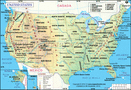How Old is the Grand Canyon?
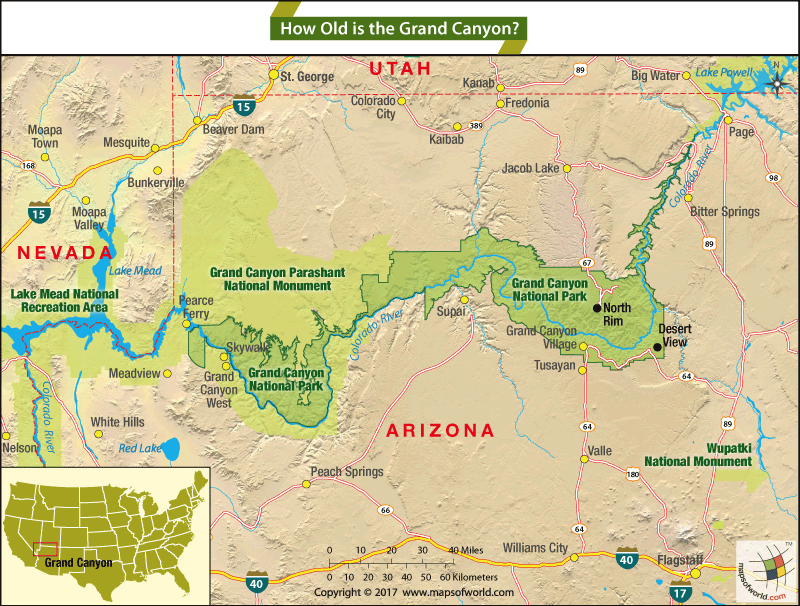
Grand Canyon Age
The debate regarding the actual age of the Grand Canyon has been raging for many years. Some scientists claim that the Grand Canyon is around 5 to 6 million years young, while others claim that it is as old as 70 million years when dinosaurs roamed the earth.
According to recent studies, it was some 5 million to 6 million years ago that the Colorado River established its course through the canyon.
However, in an article published in the journal ‘Science,’ in 2012, the theory was put forward that the Grand Canyon was created some 70 million years ago. The theory, which relied on the use of thermochronological data, stated that at the time of the Late Cretaceous period, some 70 million years ago, an ancient river that was flowing west to east had carved the western part of the canyon, thus enabling it to attain its present depth.
However, in 2014 Karl Karlstrom, a geologist at the University of New Mexico in Albuquerque, and his team refuted this theory and stated that the Grand Canyon is relatively young and no older than 6 million years. In Karlstrom’s research, which was backed by thermochronology, the geologist stated that some sections of the Canyon are older.
Despite the debate surrounding its age, there is no doubt that the Grand Canyon is one of America’s most popular tourist sites and attracts visitors from all across the globe. It is enormous, with a length of 277 miles and a width of 18 miles. The Grand Canyon has a depth of over 6,000 feet. (1,857 meters)
Related Maps: