What are the Biosphere Reserves Added in 2018?
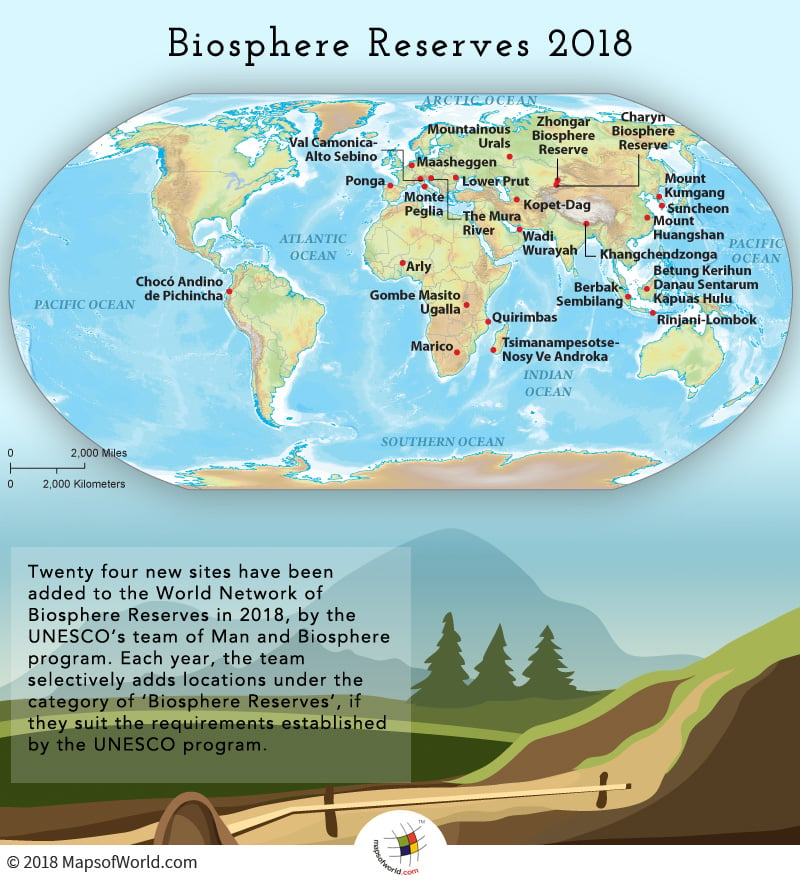
Twenty four new sites have been added to the World Network of Biosphere Reserves in 2018, by the UNESCO’s team of Man and Biosphere program. Each year, the team selectively adds locations under the category of ‘Biosphere Reserves’, if they suit the requirements established by the UNESCO. After the recent additions, the total number of reserves in the world are 686.
These reserves not only aim to protect the wildlife, but also help in scientific research, training and education regarding sustainable development. There are times when the inhabited people of a particular region, wish to protect a particular heritage and preserve the cultural value the region symbolizes. Particular area of a biosphere reserve may allow tourists hiking or camping,while another part of the region could sustain human-made boundaries which entail restrictions. The reserves thus help in forming a biosphere which could keep the numerous activities in a region well-coordinated. All the needs of a community are met.
Each area could have its own reason for being a biosphere. For example, the Khangchendzonga in India, is one of the biosphere reserves added in 2018, as it is one of the highest ecosystems in the world. It is elevated 1,220 to 8,586 meters above sea level. The region also entails natural forests supporting rich diversity. The economic activities carried out here include agricultural and horticulture, animal husbandry, fish, dairy and poultry farming.
People and nature need to maintain a balance, for the survival of the ecosystem. Land which helps in sharing of knowledge, and promotes better interaction between science and society, can lead to objective improvements to the lives of people.
Here is the List of Biosphere Reserves added in 2018:
| Name of Site | Country |
|---|---|
| Arly | Burkina Faso |
| Mount Huangshan | China |
| Mount Kumgang | North Korea |
| Chocó Andino de Pichincha | Ecuador |
| Khangchendzonga | India |
| Berbak-Sembilang | Indonesia |
| Betung Kerihun Danau Sentarum Kapuas Hulu | Indonesia |
| Rinjani-Lombok | Indonesia |
| Kopet-Dag | Iran |
| Mont Peglia | Italy |
| Val Camonica – Alto Sebino | Italy |
| Tsimanampesotse – Nosy Ve Androka | Madagascar |
| Lower Prut | Moldova |
| Quirimbas | Mozambique |
| Maasheggen | Netherlands |
| Charyn Biosphere Reserve | Kazakhstan |
| Zhongar Biosphere Reserve | Kazakhstan |
| Suncheon Biosphere Reserve | South Korea |
| Mountainous Urals | Russia |
| The Mura River | Slovenia |
| Marico | South Africa |
| Ponga | Spain |
| Wadi Wurayah | United Arab Emirates |
| Gombe Masito Ugalla | Tanzania |
Know More:
Related Map:
