
What State has the Most Counties?
Counties are smaller parts of a state or country. They help with things like organizing elections and managing areas. Each county usuallyContinue Reading…
![]()

Counties are smaller parts of a state or country. They help with things like organizing elections and managing areas. Each county usuallyContinue Reading…
![]()
What is Route 66? Known by many nicknames, including the “Mother Road,” “Main Street of America,” and “The Great American Highway,” RouteContinue Reading…
![]()
Flags of the World What was the California Republic? The California Republic was California’s brief stint of independence from both Mexico andContinue Reading…
![]()

California Facts and Symbols State California State Capital Sacramento Largest City Los Angeles Coordinates 37°N 120°W Nickname(s) The Golden State Postal AbbreviationContinue Reading…
![]()

Interesting Facts of Delaware State Delaware State Capital Dover Largest City Wilmington Coordinates 39°N 75.5°W Nickname(s) The First State, The Small Wonder,Continue Reading…
![]()

Key Facts Florida State Florida State Capital Tallahassee Largest City Jacksonville Coordinates 28.1°N 81.6°W Nickname(s) The Sunshine State Postal Abbreviation FL AreaContinue Reading…
![]()
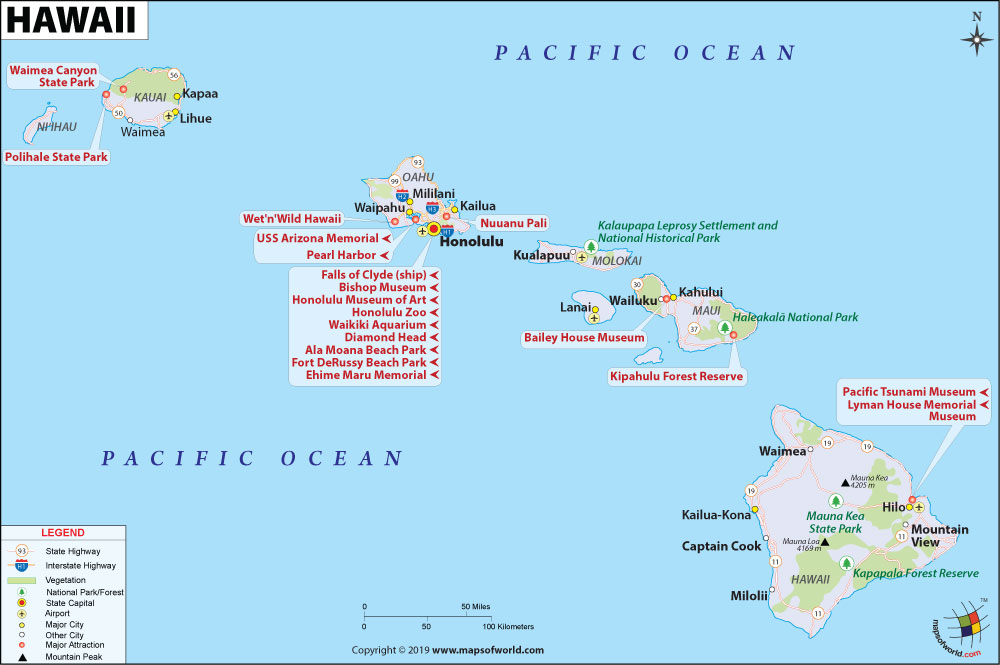
State Hawaii State Capital Honolulu Largest City Honolulu Coordinates 21°18′41″N 157°47′47″W Nickname(s) The Aloha State (official), Paradise of the Pacific, The IslandsContinue Reading…
![]()
We rely on ads to keep creating quality content for you to enjoy for free.
Please support our site by disabling your ad blocker.
If the prompt is still appearing, please disable any tools or services you are using that block internet ads (e.g. DNS Servers).