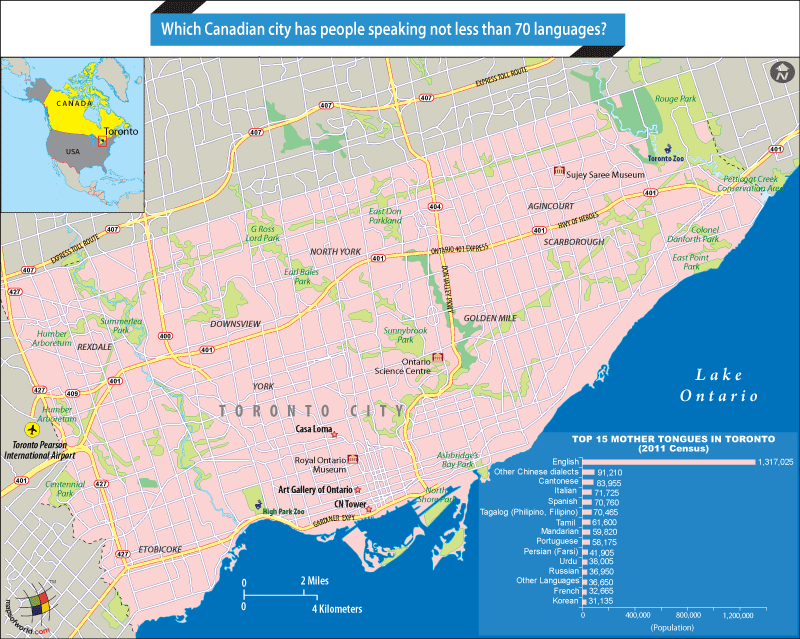Which Canadian City Speaks more than 70 Languages?
Toronto in Ontario, Canada, has people speaking more than 70 languages.
The city is home to a diverse mix of people and cultures from all over the world, and by extension, speaks a diverse range of over 70 languages. The city’s ethnic and cultural diversity gives Toronto the nick name – “New York of Canada”.
As per the 2016 Canada Census, Toronto is home to around 2.8 million people. The most popular languages breakdown by population in Toronto is; English – 1,317,025; Chinese (other) – 85,235; Cantonese – 83,955; Italian – 71,725; Spanish – 70,760; Tagalog – 70,465; Tamil – 61,605; Portuguese – 58,175; Persian (Farsi) – 41,905; Urdu – 38,010; Russian – 36,950; French – 32,665; Korean – 31,135; Greek – 29,020; Polish – 28,880; Gujarati – 28,240; Arabic – 26,075; Bengali – 24,325; Vietnamese – 23,580; Punjabi – 23,000; German – 16,790; Ukrainian – 15,640; Hungarian – 13,525; Serbian – 13,420; Romanian – 13,305; Hindi – 12,950; Somali – 12,205; Albanian – 8,060; Turkish – 7,860; Macedonian – 6,765; Japanese – 6,230; Croatian – 6,035.
Other facts about Toronto
Located at Latitude 43 39 N and Longitude 79 23 W, Toronto is Canada’s largest city and happens to be the 4th largest in North America. The city lies on the northwestern shore of Lake Ontario, and is spreads out over 247 sq. miles. It extends 27 miles from east to west at its widest point and 13 miles at the furthest point from north to south.
Toronto city features over 124 miles of walking and biking trails. The city is a very green with approximately 10 million trees, and 191 miles of rivers and creeks running through the city.
Related Links