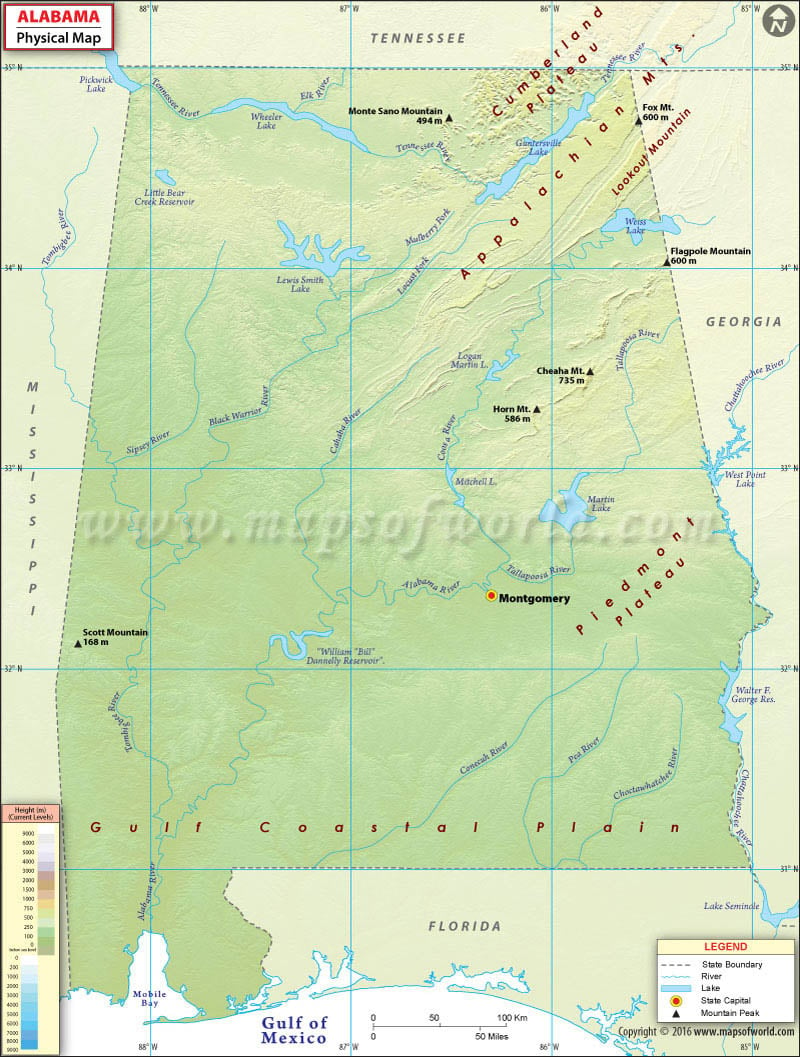- Alabama Counties - Alabama County Map, Counties in Alabama
- Major Cities - Birmingham, Mobile City, Montgomery
- Neighboring States - Tennessee, Georgia, Mississippi, Florida
- Regional Maps - Map of USA
- Other Alabama Maps - Alabama Map, Where is Alabama, Map of Alabama Cities, Alabama Airports Map, Alabama Lat Long Map, Alabama Zip Code Map, Alabama Area Code Map, Alabama National Parks Map
Alabama is largely a forested area that comprises some 65 percent of the state. The state is also home to many mountains and the tallest one is Cheaha Mountain which has a height of 2,407 feet. Some other famous mountains are Lookout Mountain, Keel Mountain, Monte Sano Mountain, and Capshaw Mountain to name a few. Prominent rivers that can be found in the state are the Tennessee River, Mobile River, Alabama River, and Chattahoochee River to name a few.
 Wall Maps
Wall Maps