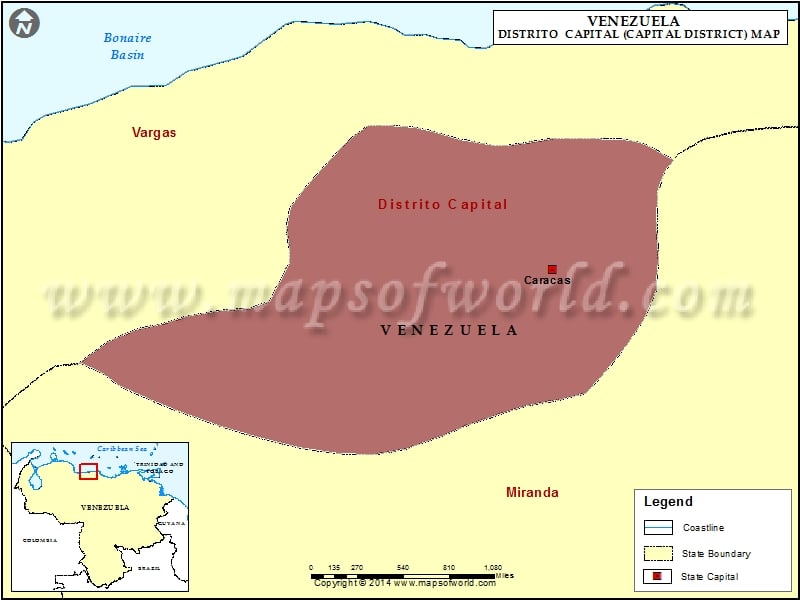Venezuelan Capital District refers to the federal district of the country. Caracas is the capital district of Venezuela, which is situated on the northern part of the country. This capital city lies close to the coast of Guaira Port. According to the Census report of 2004, the total population of Caracas is about 2,284,921 . At present, Caracas is the cultural, economic and political capital of the country.
Caracas, the capital district of Venezuela was established as Santiago de Leon de Caracas in the year 1567 by Diego Losada. The Englishmen and earthquakes had earlier created a lot of destruction in this city.
It is the biggest city of Venezuela, which offers a lot of attraction for travelers. Some of the attractive sites of the city are Catedral de Caracas, San Francisco Church, Basilica de Santa Teresa, the birthplace of Bolivar, Basilica Menor Santa Capilla.
There are many parks in the city. Avila National Park is the largest park of the city, which offers a panoramic view of the city. Other national parks of Caracas are:
- EL Pinar park
- Gardens of the Simon Bolivar University
- Los Chorros Park
- Los Coabos Park
- East Park
- Botanic Garden
The capital district is also known for quality restaurants and shopping malls, which provide every traveler an enjoyable experience. Venezuelan Capital District offers a unique experience for every visitor.