- Neighboring Countries - Italy, France
- Continent And Regions - Europe Map
- Other Moldova Maps - Monaco Map, Where is Monaco, Monaco Road Map
Download Picture of Blank Monaco Flag For Kids to Color
The flag of Monaco was founded by Charles the III and it resembles the color of the coats of arms of Monaco. The Monaco flag is horizontally divided into red and white which are also the heraldic colors of the Grimaldi family.
It is proportionately divided into the ratio of 4:5 or 2:3. The design of the flag of Monaco has changed with the passage of time. It is used as the national and civil flag on land. The Monaco flag is also used as the national and civil pennant on sea.
| Official Name: | Principante’ de Monaco |
| Capital: | Monaco |
| Location: | In Western Europe on the coast of the Ligurian (Mediterranean) Sea. On land it is bounded by France. |
| Area: | 1.95 Sq. km. |
| Official Languages: | French |
| National Flag: | Horizontally red over white. |
| Flag Ratio: | 4:5 |
| National Anthem: | Le Marche de Monaco “The March of Monaco (1867)” |
| National symbol(s): | red and white lozenges (diamond shapes) |
| National colors: | red, white |
| National anthem: | |
| Name: | “A Marcia de Muneghu” (The March of Monaco) |
| Lyrics/Music: | Louis NOTARI/Charles ALBRECHT |
Fact about Monaco flag |
| Country | Monaco |
|---|---|
| Designed by | NA |
| Adopted | 4. April 1881 |
| Revision | NA |
| Design and Colors | Two equal horizontal bands, red (top) and white (bottom) |
| Size Ratio | 4:5 (or 2:3) |

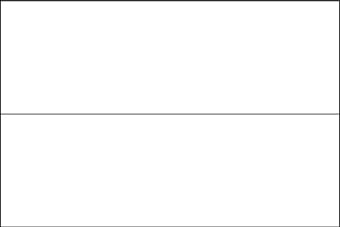
 Monaco Geography
Monaco Geography