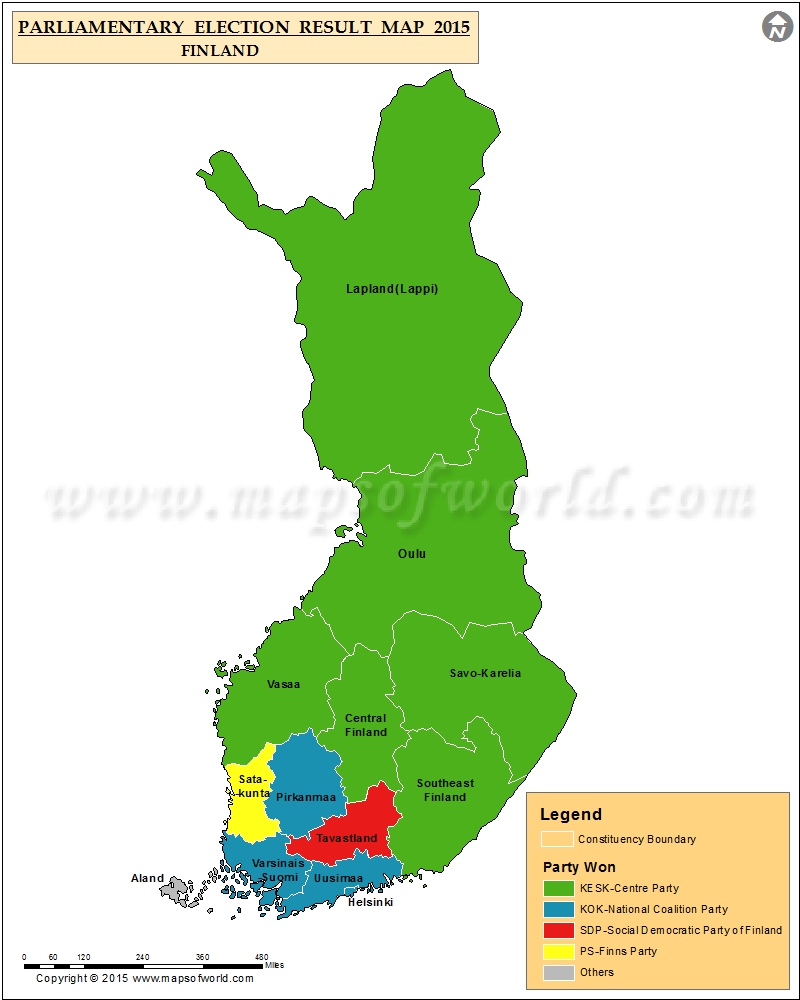Finland Election Results |
||||
| Party | Candidate | Electoral District | Comparative Index | Votes |
|---|---|---|---|---|
| Center Party of Finland | Sipilä, Juha | Electoral district of Oulu | 106,581,000 | 30,758 |
| True Finns | Soini, Timo | Electoral district of Uusimaa | 93,411,000 | 29,527 |
| National Coalition Party | Pelkonen, Jaana | Electoral district of Helsinki | 93,392,000 | 15,964 |
| Left Alliance | Andersson, Li | Electoral district of Varsinais-Suomi | 27,001,000 | 15,071 |
| Social Democratic Party of Finland | Urpilainen, Jutta | Electoral district of Vaasa | 29,024,000 | 11,627 |
| Christian Democrats in Finland | Essayah, Sari | Electoral district of Savo-Karelia | 13,578,000 | 11,186 |
| Social Democratic Party of Finland | Marin, Sanna | Electoral district of Pirkanmaa | 54,220,000 | 10,911 |
| Social Democratic Party of Finland | Ihalainen, Lauri | Electoral district of Central Finland | 28,710,000 | 10,354 |
| True Finns | Lindström, Jari | Electoral district of South-East Finland | 51,707,000 | 9,966 |
| Center Party of Finland | Kulmuni, Katri | Electoral district of Lapland | 43,293,000 | 9,702 |
| Social Democratic Party of Finland | Salonen, Kristiina | Electoral district of Satakunta | 27,631,000 | 9,560 |
| Social Democratic Party of Finland | Filatov, Tarja | Electoral district of Häme | 44,737,000 | 8,318 |
| Other groups | Löfström, Mats | Electoral district of Åland | 10,910,000 | 5,217 |
Finland Election Results
Finland Election Results Party Candidate Electoral District Comparative Index Votes Center Party of Finland Sipilä, Juha Electoral district of Oulu 106,581,000 30,758 True Finns Soini, Timo Electoral district of Uusimaa…