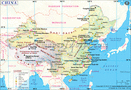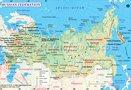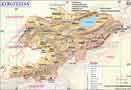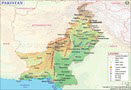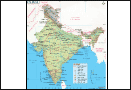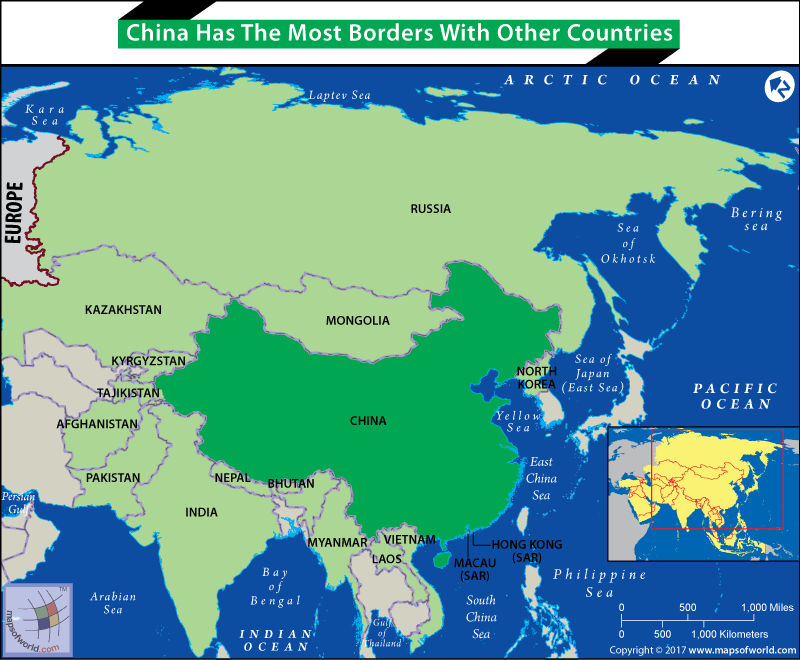Which Country has the Most Borders with other Countries?
The country is China and it shares its borders with 16 neighbors, 14 of which are sovereign states and two are special territories. The total length of its land borders is 13,743 miles.
China has Mongolia to its north, Russia to its northeast, Kazakhstan, Kyrgyzstan, Tajikistan and Afghanistan to its west, Pakistan, India, Nepal and Bhutan to its southwest, Myanmar, Laos and Vietnam to its south, North Korea to its northeast.
The two special territories it shares borders with are Hong Kong and Macau, both are Special Administrative Regions of China.
The length of border between China and its respective neighbors are
- Mongolia: 2,877 miles
- Russia: 2,597 miles
- Kazakhstan: 1,097 miles
- Kyrgyzstan: 660 miles
- Tajikistan: 296 miles
- Afghanistan: 56 miles
- Pakistan: 272 miles
- India: 1,652 miles
- Nepal: 863 miles
- Bhutan: 296 miles
- Myanmar: 1,323 miles
- Laos: 295 miles
- Vietnam: 806 miles
- North Korea: 840 miles
Special territories
- China – Hong Kong: 20 miles
- China – Macau: 1.8 miles
Related Maps: