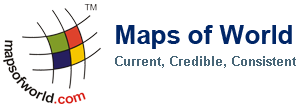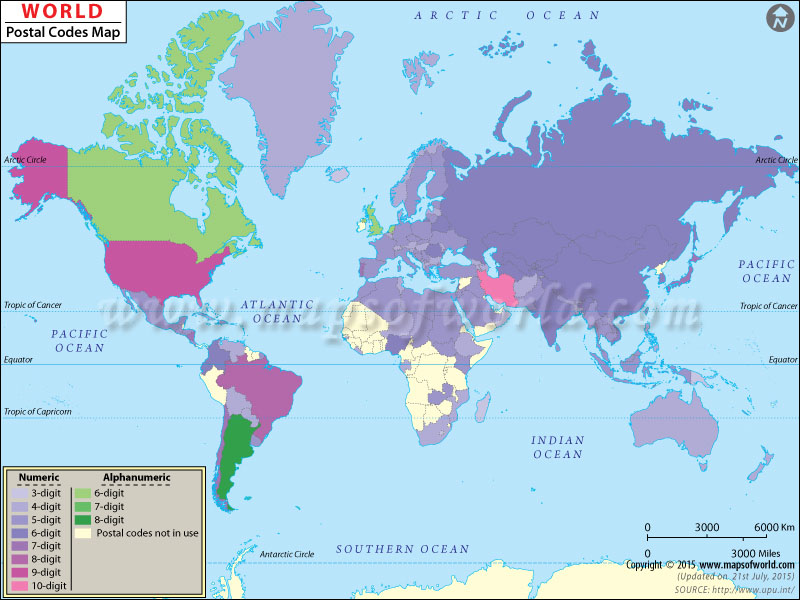Postal Code Lookup
Find Postal Codes
| Description : World map showing worldwide postal code format | Disclaimer |
Close Disclaimer : All efforts have been made to make this image accurate. However Compare Infobase Limited,its directors and employees do not own any responsibility for the correctness or authenticity of the same. |
A Postal Code is a code assigned to a geographical area that makes sorting out of mails more convenient. Postal codes are basically a series of letters and numbers. They are referred with different names in various countries. The postal codes are usually assigned to geographical areas, but special codes also exist that are assigned to those institutions that receive mail in a bulk. In the U.S., the postal codes are known as ZIP (Zone Improvement Plan) Codes. ZIP codes have been used by the United States Postal Service (USPS) since 1963.
Though the main purpose of the introduction of the postal code is to speed up the delivery of mail, they also have other uses, such as they can be used with satellite navigation systems to navigate to an address. Pharmaceutical companies also allocate their representatives with geographical sales territories based on the workload index that is based on the postal code.